Help Me! Guide to iPhone 6: Step-by-Step User Guide for the iPhone 6 and iPhone 6 Plus (4 page)
Read Help Me! Guide to iPhone 6: Step-by-Step User Guide for the iPhone 6 and iPhone 6 Plus Online
Authors: Charles Hughes
Tags: #Encyclopedias

 - Turns automatic screen rotation on or off.
- Turns automatic screen rotation on or off.
A white icon, such as a icon, indicates that the function is turned on.
icon, indicates that the function is turned on.
3. Touch one of the following icons at the bottom of the Control Center to turn on the corresponding service:
 - Turns the flashlight on or off .
- Turns the flashlight on or off .
 - Opens the timer application.
- Opens the timer application.
 - Opens the calculator application .
- Opens the calculator application .
 - Turns on the camera.
- Turns on the camera.
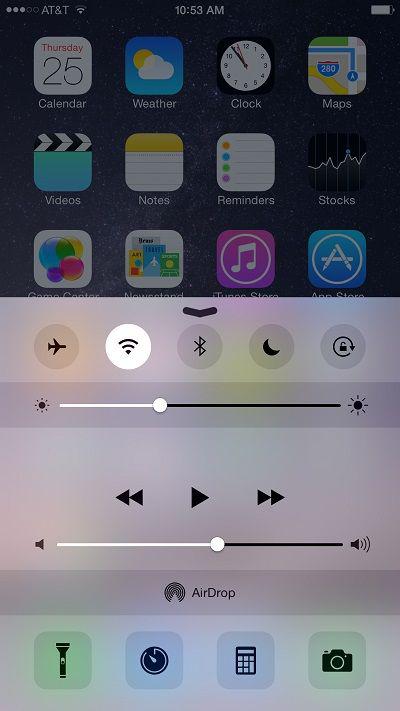 Figure 19: Control Center
Figure 19: Control Center
The Notification Center shows event reminders and all types of alerts, such as calendar events, received texts, and missed calls. To open the notification center, touch the top of the screen at any time and move your finger down. Touch a notification to open the corresponding application. For instance, touch a calendar event to open the calendar. You can also touch
All
or
Missed
at the top of the screen to view the corresponding call notifications. The Notifications Center is shown in
Figure 20
.
 Figure 20: Notifications Center
Figure 20: Notifications Center
________
Go to top
|
Back to Table of Contents
Table of Contents
1. Dialing a Number
2. Calling a Contact
3. Calling a Favorite
4. Returning a Recent Phone Call
5. Receiving a Voice Call
6. Replying to an Incoming Call with a Text Message
7. Setting a Reminder to Return an Incoming Call
8. Using the Speakerphone During a Voice Call
9. Using the Keypad During a Voice Call
10. Using the Mute Function During a Voice Call
11. Putting a Caller on Hold (hidden button)
12. Starting a Conference Call (Adding a Call)
13. Making a Call Over Wi-Fi (T-Mobile Only)
14. Starting a Facetime Call
Numbers that are not in your Phonebook can be dialed on the keypad. To manually dial a phone number, touch the icon on the Home screen. The keypad appears, as shown in
icon on the Home screen. The keypad appears, as shown in
Figure 1
. Touch the icon at the bottom of the screen, if you do not see the keypad. Enter the desired phone number and then touch the
icon at the bottom of the screen, if you do not see the keypad. Enter the desired phone number and then touch the at the bottom of the screen. The phone dials the number.
at the bottom of the screen. The phone dials the number.
If a number is stored in your Phonebook, you may touch the name of a contact to dial it. To call a contact already stored in your phone:

