Building Web Sites All-in-One For Dummies® (4 page)
Read Building Web Sites All-in-One For Dummies® Online
Authors: Claudia Snell

Book I
Preparations
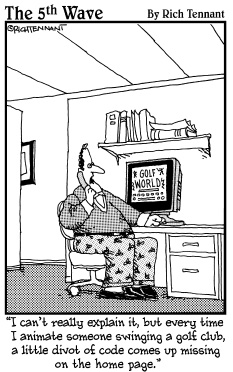
Chapter 1: Planning a Web Project
In This Chapter
Clarifying your needs
Defining the scope
Getting the project started
Getting comfortable with the iterative process
Like with any project, planning and gaining support are crucial to your success. Web site projects are sometimes deceptive. Even if it looks as if you can just toss one together without too much fuss, don't be fooled by first impressions because you just can't skimp on the planning process. You need assistance regardless of the size of the project, so make sure you've got everyone you need on board: department managers or IT personnel, for example. Although the players might be different when looking at fully inhouse productions as opposed to a collaboration between inhouse and hired teams (the topic of Chapter 2 of this minibook), the need to research and plan still exists. It's easy to get excited when you start a Web project, but don't let that get you into trouble later.
Something to keep in mind while you work is that Web projects are
iterative.
That is, a Web project requires many cycles of review and revision while you move along. You must develop a flow to move through the project, and you need a clear vision of the project, too â just don't get hung up on working out every single detail beforehand. Being flexible to adjustments while not deviating from the plan is a difficult but important balancing act. In this chapter, we lay out the information that will help you stay balanced.
Defining the Audience
Your Web site has multiple audiences â internal stakeholders and external Web site visitors â and each set has its own needs. You must consider everyone when defining your audience and goals.
Internal stakeholders
Internal stakeholders
are the people who work for the company that hired you to create its Web site â managers, public relations people, IT and marketing professionals, customer service reps, salespeople, and so on. All these people have needs to consider when planning and creating the site.
You want their support. And the best way to gain their support is to do a little upfront legwork. As much as possible, talk to key players and ask them what they want from the Web site. Doing this helps you make sure that you address their needs and concerns while you prepare to make your formal presentation. It also ensures that when you make the formal presentation of your project, you can speak to their needs and anticipate their questions. Web builders commonly make the mistakes of not letting other people have input, thus wasting stakeholders' time by presenting information that doesn't help them decide how to support your project.
Some helpful questions to ask before you start your project are
What are your expectations for this Web site?
What do you want the results to be and what sort of functionality do you want?
Do you have an established site or printed materials?
Do you have a corporate brand, logos, and other look-and-feel materials that need to be incorporated?
Will people within your organization help support the site? If so, what are their roles?
Do you have a project point person?
If your client doesn't know what she wants, ask her to spend some time online to peruse existing Web sites. Tell her to look at competitors' sites and also at sites that have similar purposes (informational, e-commerce, or whatever) to hers. Ask the client to make a list of things she likes and doesn't like. Set a time for a follow-up meeting to discuss what she finds. When you review the sites, ask her to explain what she likes or dislikes â and why. Analyzing these other sites will help you and your client develop a better vision of what the client needs.
External audience
Oddly, Web site users are often the most overlooked part of the equation. Getting caught up in all the other details of planning and deciding how the site will support the goals of the organization can easily take you away from considering the real needs of your external audience. Often, the visitors are referred to as a
target audience
and are described in very broad terms. Unfortunately, the discussion of a target audience is generally a short one and not very detailed. Failing to think carefully about the needs of visitors will result in a site that looks great to the site owner but probably won't be what visitors need.
To effectively lead a Web site project, you must be careful to dig a little deeper into what kinds of people make up the target audience as well as what they want; otherwise, the site will try to be everything to everybody instead of being just what it needs to be for that audience. Luckily, certain techniques, including creating profiles, can help you avoid the common pitfalls of designing for your users.
Profiles
(also known as
personas
) are detailed descriptions of your users as individuals. While you're developing your content and design, don't forget that your users are individuals. Generalizing your audience makes it much harder to deliver truly helpful and engaging content. Profiles help you think about your users' needs.
Here are some easy steps to help you create a profile:
1.
Start with a general target audience description and then imagine one of those people standing out in the crowd.
2.
Create a detailed description of that individual, even giving the person a name or using photos that fit the description to help you envision this person.
3.
Choose several more individuals from that target audience crowd.
If your site will service multiple crowds, create several profiles for each crowd. For instance, if you're making a site that helps kids with homework, you need to think of a group of teachers, a group of parents, and a group of kids.
4.
Select just a few individuals to represent the group.
Starting with several individuals and then narrowing it down to only a few gives you more information at first, which you can focus on later. If you've really thought about your individuals, you should start to notice patterns that can help you focus on what their needs are.
With profiles in hand, develop a list of how to meet the needs of those individuals. Try to come up with specific ideas of how you will meet their needs. For example, if you're building an e-commerce site for people who are not so technologically savvy, you need a plan for how to help them use your site. You could plan to include an online tutorial and informational minisite that explains to them the process and addresses the concerns they may have. Consider a glossary or other materials that would help your users learn about e-commerce. Doing so can help customers feel more confident about doing business with the company.
 Paying careful attention to your users helps you create a site that delivers what they need and expect. You should be able to develop a good idea of what works well for them. Doing this upfront work helps you decide everything from look and feel to voice and functionality. Making sure your site is what your visitors need and want will help your site be a success.
Paying careful attention to your users helps you create a site that delivers what they need and expect. You should be able to develop a good idea of what works well for them. Doing this upfront work helps you decide everything from look and feel to voice and functionality. Making sure your site is what your visitors need and want will help your site be a success.
Setting Goals
Each Web site needs a purpose. Even if you're designing a small site about your hobby, you need to have a reason for building the site. You also need to decide what you will use to measure the success of the site. People often talk about a “successful” Web site, but what does that really mean? Is the goal to raise awareness or to increase sales? To cut down on customer service calls or perhaps obtain a large volume of traffic? If a site doesn't have a goal or a definition of success, you can't develop or maintain it. You determine these goals in part by talking with the internal stakeholders of the site (what are their expectations?) and also by determining what it is that the external audience needs. (We discuss these two groups in the preceding section.)
Usually, a site has more than one goal, so make a list and prioritize your goals. Decide which goals and features are must-haves and which are simply nice to have. Concentrate your efforts on the must-haves first and then create a development game plan to add the nice-to-have stuff. The great thing about Web sites is that if you plan them well, adding things can be fairly simple.
Another important reason to have goals is that it helps you set project
milestones
â short-range goals that help you measure your project's progress while keeping everyone on track. When working for a client, having milestones is important because it enables the client to sign off on the progress, showing approval of the work to that point. If the client doesn't approve of the work, you need to get specific feedback about what the concerns are, refer to the original plans for the site, and determine whether the requests fit within the scope of the project. If they do, make the changes and then request a review/sign-off of those changes. This process ensures that there is no confusion about whether a client approves of the work and that the client agrees that the product has been delivered as expected. For more about checking your progress at milestones, see the “Revising Your Original Plans: Using Feedback to Improve” section, later in this chapter.
Creating a Scope Document
Define your Web projects in terms of what features and content you intend to include. Having a general idea of what the site will include isn't enough because everyone has their own vision of that. A well-run project needs good communication right from the start. The success of a project depends on everyone agreeing on what the project includes. This project definition â
scope
â should be clearly written in a
scope document
and distributed to all team members. Any changes to the scope of the project need to be recorded in the scope document and then redistributed to team members.
 Creating the scope document involves defining what the project is, but don't forget to also define what a project is
Creating the scope document involves defining what the project is, but don't forget to also define what a project is
not.
For example, if the site will use Flash but not video, the scope document needs to say so. Define each element clearly. Simply including “Flash element,” for example, in a list in the scope document isn't enough. With each element, spell out what the project functionality
is
and
is not
in very definite terms. So, to properly reflect the “Flash element” in your document, you must be specific, like this:
Flash document to include animated bulleted list as provided by client and supporting graph from client's PowerPoint presentation. This Flash element will not include audio or video.
By being specific, you protect yourself and your client from being unpleasantly surprised when you produce the Flash piece.
All projects suffer to some degree from something called
scope creep,
which happens when people start throwing in little extras that weren't part of the original scope. Keep these things to a minimum. Make sure you discuss the impact of the changes on the timeline and budget with the client immediately. If you need to revise a portion of a project in any substantial way, make sure you amend the original scope document, adjust the timelines as necessary, adjust the budget to reflect the major changes, and then get all the key players to sign off. Failing to rein in scope creep can kill your project, ruin the budget, and ultimately damage your business if you are an independent Web designer.
Preparing to Get Started
Your preparation doesn't have to be a giant project. Smaller or less-complicated sites require just a little time â you can accomplish a lot with a couple of hours, a cup of coffee, and a pad of paper. Just sit down and start focusing on the details of the project, such as defining your purpose, coming up with specific ideas, considering budget and timeline, and so on. Of course, you'll need more time and more people on the team if you're planning a large or complicated project â so make that a whole
pot
of coffee (and maybe some donuts, too).
Defining why you're doing the project
This might sound obvious, but you should define why you're going to build or redesign a site in the first place. Companies commonly start a Web project because their colleagues or competitors have Web sites. While “keeping up with the other guy” is a reason, it can't be the only reason. Without a strong message or clear direction, your site can end up being a bland imitation of other sites, which is usually counter-productive. A Web site can be a great tool for an organization if you focus on why you're building it and what can make your site better than everyone else's.
