Build Your Own ASP.NET 3.5 Website Using C# & VB (22 page)
Read Build Your Own ASP.NET 3.5 Website Using C# & VB Online
Authors: Cristian Darie,Zak Ruvalcaba,Wyatt Barnett
Tags: #C♯ (Computer program language), #Active server pages, #Programming Languages, #C#, #Web Page Design, #Computers, #Web site development, #internet programming, #General, #C? (Computer program language), #Internet, #Visual BASIC, #Microsoft Visual BASIC, #Application Development, #Microsoft .NET Framework

to give feedback to the user.
HTML Server Controls in Action
Remember, HTML server controls are essentially HTML tags with the
runat="server" attribute. In most cases, you’ll also need to assign them IDs,
which will enable you to use the controls in your code.
Validation Warnings
You may notice that Visual Web Developer will display a validation warning
about the multiple=”true” attribute value on the select element. In XHTML
1.0, the select element only supports multiple=”multiple” and the IDE dutifully
reports the problem. However, since this is a server control—it has a
runat="server" attribute—you must specify multiple=”true”, otherwise the
page will not compile and execute.
When you eventually test this page, you’ll be happy to note that ASP.NET will
change the attribute value to multiple=”multiple” when the HTML is generated
and the page is displayed.
When it’s complete, and you view it in Visual Web Developer’s
Design
mode, the
Survey.aspx
web form will resemble Figure 4.1. Note that you can
’t execute the form yet, because it’s missing the button’s Click event handler that we’ve specified using
the OnServerClick attribute on the HtmlButton control.
Licensed to [email protected]
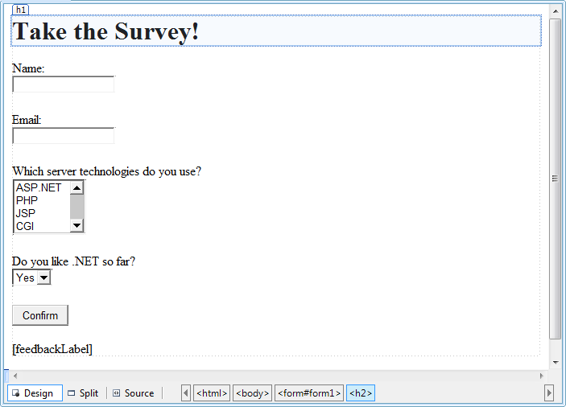
102
Build Your Own ASP.NET 3.5 Web Site Using C# & VB
Figure 4.1. A simple form that uses HTML server controls
When a user clicks on the
Confirm
button, we’ll display the submitted responses in
the browser. In a real application, we’d probably be more likely to save this information to a database, and perhaps show the results as a chart. Whatever the case, the code for the Click event handler method below shows how we’d access the properties of the HTML controls:
Visual Basic
LearningASP\VB\Survey_02.aspx
(excerpt)
C#
LearningASP\CS\Survey_02.aspx
(excerpt)
As with the examples we’ve seen in previous chapters, we start by placing our VB
and C# code inside a server-side script block within the
