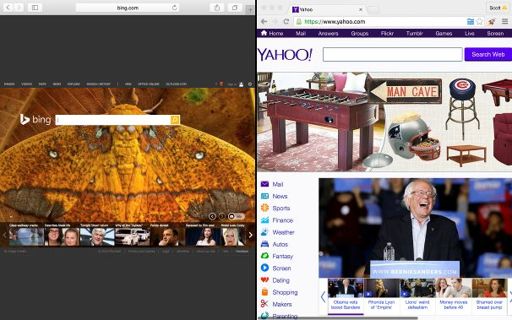The Complete Beginners Guide to Mac OS X El Capitan (6 page)
Read The Complete Beginners Guide to Mac OS X El Capitan Online
Authors: Scott La Counte

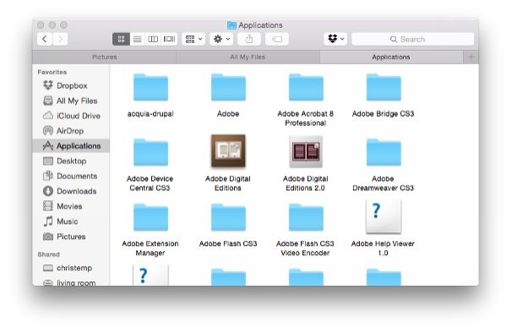
If you want to merge all of your tabbed windows, just click Windows in the file menu on the top of your screen, and then Merge All Windows.
Tags
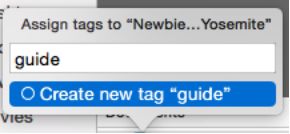
If you use photo apps like Flickr, then you probably know all about tagging; it’s essentially adding subjects to your file to make it easier to find. Let’s say the file is regarding the 2015 tax year—you can add a tag to the file called “2015 Taxes” or whatever you want it to be. You can also color code it.
To assign a tag to a file (you can also assign it to a folder), click the file / folder with two fingers, and then click tags; if this is your first take just type it in and hit Enter; if you’ve already tagged a file and want to use the same name, then click the name of the tag as it appears.
Launchpad
Launchpad is essentially the Start menu on a Windows computer. It shows your programs.

When you click it, you’ll see rows of programs; you can immediately start typing to search for an app, or you can just look for it. If you have a lot of apps, then you probably have more than one screen. Swipe with two fingers to the left to see the next screen.

Launchpad takes a lot of cues from iPhone and iPad. If you want to remove a program, for example, you do it the same way you remove an iPhone or iPad app. Just click and hold until an X appears above it, then click the X to remove it. Similarly, to rearrange icons, use the same method for rearranging iPhone / iPad apps—click and hold over the icon until it begins to shake, and then move it wherever you want it to go. You can even put programs into groups the same way as an iPhone / iPad—click and hold over the icon, then drag it on top of the app you want to group it with; finally, when the folder appears, you can let go.
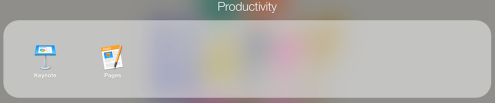
After you delete a program, you can re-download it anytime, by going into the app store (as long as you downloaded it from the app store and not from a website).
Notifications
For the past few updates, Apple has attempted to replicate iOS (iPad / iPhone) features; the move is meant to make using a Mac much like using a mobile device. This attempt at replicating features is especially true with El Capitan OS.
Notifications is a new feature to OS X Yosemite. You can find it on the top menu button at all times; it’s to the far right hand corner and looks like this:

Click it any time you want to see alerts. You can also access it by swiping with two fingers to the left from the edge of your trackpad.
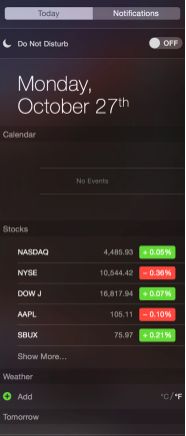
When you swipe down from the top of an iPad or iPhone you will get a similar screen. There are two parts of the Notifications menu: Today and Notifications.
The Today tab is where you’ll see things happening more in the moment—what’s the weather, what’s in your calendar, what’s going on with your stocks, etc. The Notifications tab is where you’ll see things like Facebook messages or emails. Later in this book, I’ll show you how to customize it.
Split View
Split view is perhaps the biggest added feature to OS X. It let’s you run two apps side-by-side—but there’s a catch: not all apps are compatible. So if your scratching your head because this feature won’t work for you, then chances are it’s not that you are doing it wrong—it’s that the app doesn’t support the feature.
There are two ways to get split view to work. Let’s look at both of them. First make sure the two apps that you want to run side-by-side are not running in full-screen mode.
Method 1
Click and hold the green button in the upper left corner of your app.
A transparent blue box will appear; drag and drop the app into it (by default, the blue is on the left side, but if you drag to the right side, it will also turn blue and you can drop it in).
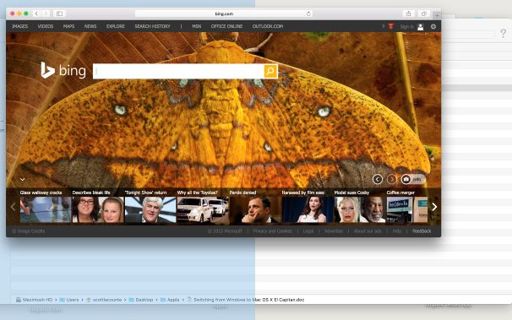
Next, click the program you want to use side-by-side.
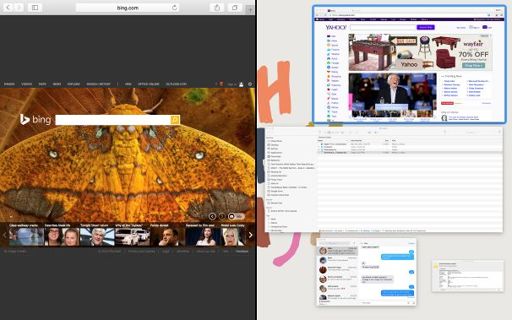
A side-by-side window now appears; you can use the middle black line to make one bigger or smaller, by dragging left or right.