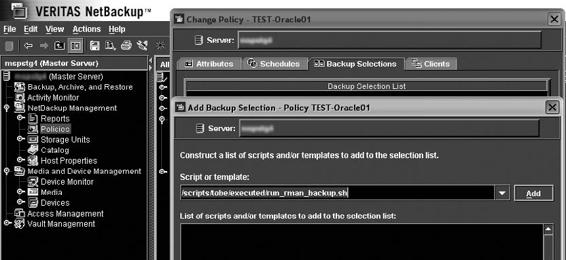Oracle RMAN 11g Backup and Recovery (65 page)
Read Oracle RMAN 11g Backup and Recovery Online
Authors: Robert Freeman

160
Part II: Setup Principles and Practices
Configuring NetBackup Policies
You need to give NetBackup instructions on how and when to execute the backups. These instructions are organized into special groupings called
policies.
Some points to be aware of when configuring policies are
■ An RMAN job must be associated with at least one policy in order for it to execute.
■ A default policy is provided with the agent software.
■ Multiple policies can be created for a single database server.
The NetBackup Administration Console provides a nice and easy interface for configuring the following policy information:
■ Attributes
■ Schedule
■ Clients on which the policy is implemented
■ Backup selection
Adding New Policies
Here’s how to add a new policy:
1.
Start the NetBackup program on the storage server where the policy will be created.
2.
Click the Policies tab. Expand NetBackup Management | Policies, as shown in Figure 7-2.
FIGURE 7-2
Adding new policies
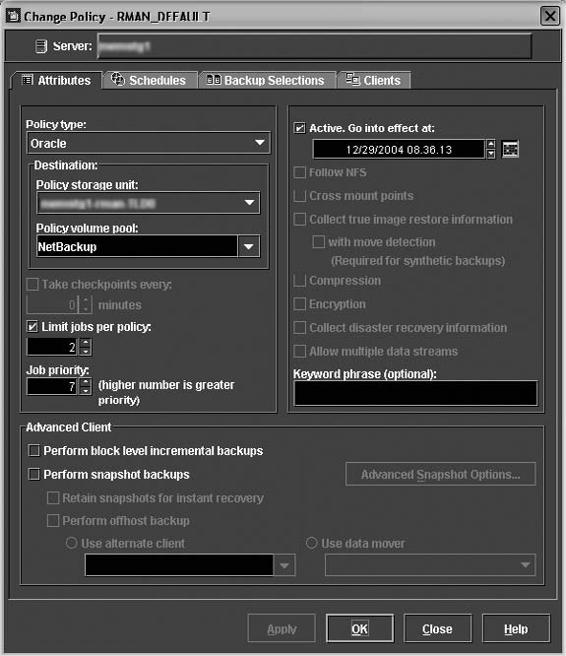
Chapter 7: Enhancing RMAN with VERITAS NetBackup
for Oracle
161
3.
In the All Policies pane, right-click Master Server, and then choose New.
4.
Type a unique name in the Add a New Policy dialog box, shown in Figure 7-2. Once you add the name of the new policy in the dialog box, the Change Policy dialog box will appear.
As part of the policy definition, choose the policy attributes, shown on the Attributes tab in Figure 7-3, as follows:
FIGURE 7-3
NetBackup policy configuration
162
Part II: Setup Principles and Practices
■
Policy Type
This drop-down list contains many options; for Oracle RMAN backups, you can choose the Oracle policy type. The following are the various policy options with the intended use of each option:
Oracle
Use when the policy will contain only clients with the NetBackup
for Oracle option.
DB2
Use when the policy will have only clients with the NetBackup for
DB2 option.
DataStore
A policy type reserved for use by VERITAS or its partners to
provide agents for new applications or databases.
Lotus-Notes
Use when the policy will contain only clients with the NetBackup
for Lotus Notes option.
MS-Windows-NT
Use when the policy will contain only Windows 2000, NT, XP, or
Windows Server 2003 clients.
MS-Exchange-
Use when the policy will contain only clients with the NetBackup
Server
for MS-Exchange-Server option.
MS-SQL-Server
Use when the policy will contain only clients with the NetBackup
for MS-SQL Server option.
NCR-Teradata
Use when the policy will contain only clients with the NetBackup
for Teradata option.
NetWare
Use when the policy will contain only NonTarget NetBackup
Novell NetWare clients.
NDMP
Use when the policy will contain only clients with the NetBackup
for NDMP option.
AFS
Use when the policy will be backing up only AFS file systems on
clients.
DataTools-
Use when the policy will contain only clients with the NetBackup
SQL-BackTrack
for DataTools-SQL-BackTrack option.
FlashBackup-
Applies only to NetBackup Enterprise Server; use when the policy
Windows
will contain only NetBackup FlashBackup-Windows clients on
Windows. This policy is available only when the NetBackup
Advanced Client is installed.
FlashBackup
Use when the policy will contain only NetBackup FlashBackup
clients on Unix.
Informix-On-BAR
Use when the policy will contain only clients that are running the
NetBackup for Informix option.
MS-SharePoint
Use to configure a policy for NetBackup for SharePoint Portal
Server.
Split-Mirror
Use when the policy will contain only clients with the NetBackup
for EMC option.
SAP
Use when the policy will contain only clients with the NetBackup
for SAP option.

Chapter 7: Enhancing RMAN with VERITAS NetBackup
for Oracle
163
Sybase
Use when the policy will contain only clients with the NetBackup
for Sybase option.
Standard
Use when the policy will contain any combination of the
following:
■ NetBackup Novell NetWare clients that have the target version
of NetBackup software.
■ Unix clients (including Mac OS X clients), except those covered
by a specific policy such as Oracle.
■
Destination
Choose settings for Policy Storage Unit and Policy Volume Pool.
■
Limit Jobs Per Policy
Check this box to restrict the number of jobs that can be run in parallel.
■
Active. Go into Effect At
Check this box and specify a date and time to turn on, at a later date and time, a policy that you create in advance.
Defining Schedules
If you are using the NetBackup scheduler, you must define when the jobs should run. A single policy can contain more than one job schedule and can be shared by multiple database servers (clients).
The
Oracle
policy type has options for Application Backup Schedule and Automatic Backup Schedule, as described next. One or more automatic backup schedules will be required depending on the job frequency.
Configure an Application Backup Schedule
Whenever the policy type is “Oracle,” NetBackup creates an
Application Backup
schedule. This schedule defines the overall timeframe when any backup job can occur. Unscheduled Oracle backups will default to using this schedule. Special processes, needed for the execution of RMAN
jobs, are initiated as part of the Application Backup schedule.
To configure an Application Backup schedule:
1.
In the Change Policy dialog box, click the Schedules tab.
2.
Double-click Default Application Backup Schedule.
3.
Click the Attributes tab, shown in Figure 7-4, and make sure that the Retention option is set.
4.
Click the Start Window tab. The Start Window defines the time limits during which a backup job can begin. It is a more granular subschedule within the overall Application Backup schedule. A backup job must start within the time limits of the Start Window, but will continue to run until it finishes.
NOTE
Set the backup window for the Application Backup schedule to 24
hours a day, seven days a week, in order to perform any unscheduled
or schedule backup at any time and for any duration.
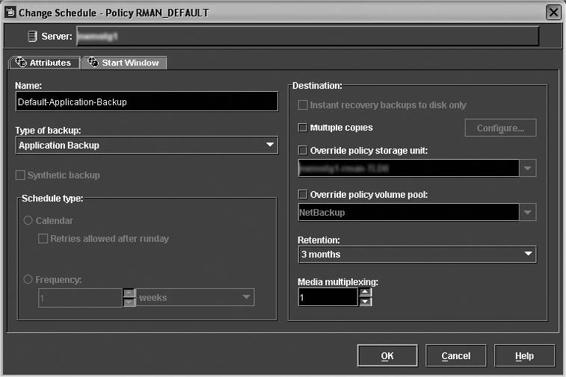
164
Part II: Setup Principles and Practices
FIGURE 7-4
Application Backup schedule
Configure an Automatic Backup Schedule
To configure an Automatic Backup schedule:
1.
In the Change Policy dialog box, click the Schedules tab.
2.
Click the New button to open the Add Schedule window.
3.
On the Attributes tab (refer to Figure 7-5), enter a unique name for the schedule.
4.
Select from four different backup types in the Type of Backup drop-down list:
Application
■
Backup
Runs when an Oracle backup is started manually. Each Oracle policy must be configured with one Application Backup schedule.
■
Automatic Full Backup
Backs up all the database blocks that have been allocated or that are in use by Oracle.
■
Automatic Differential Incremental Backup
Backs up database blocks that have changed since the most recent full or incremental backup at level
n
or lower.
■
Automatic Cumulative Incremental Backup
Backs up database blocks that have changed since the most recent full or incremental backup at level
n
– 1 or lower.
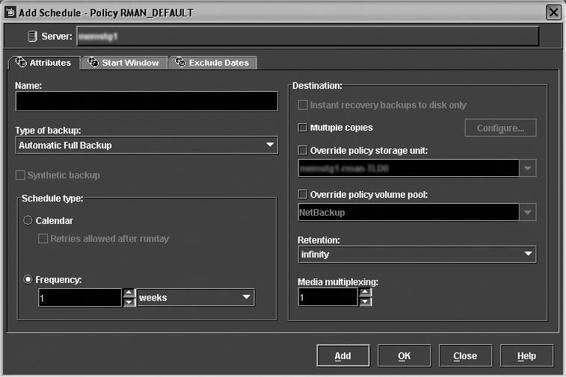
Chapter 7: Enhancing RMAN with VERITAS NetBackup
for Oracle
165
FIGURE 7-5
Automatic Backup schedule
5.
Select from two different schedule types:
Calendar
■
Specifies exact dates, recurring days of the week, or recurring days of the month.
Frequency
■
Specifies the period that will elapse until the next backup operation can begin on this schedule. Options are hourly, daily, or weekly.
6.
Select an appropriate retention period from the Retention drop-down list, which controls how long NetBackup retains the records for scheduled backups.
To add other schedules, repeat Steps 1 through 6.
Defining a Backup Selection
When running backup jobs, NetBackup will call any custom scripts or templates that are placed in the
backup selection list.
These files will be executed in the order they are listed. In NetBackup, two options can be used to define commands for Oracle RMAN backup or recovery:
■
Templates
Stored in a known location on the central master server so that they do not need to be put on each database server. The filename is entered without a path.
■
Scripts
Located on each database server listed and must be entered with a full pathname.