Oracle RMAN 11g Backup and Recovery (60 page)
Read Oracle RMAN 11g Backup and Recovery Online
Authors: Robert Freeman

136
Part II: Setup Principles and Practices
Step 6.
Add the listener
.ora file to be included in
the backup, as shown at
right.
Step 7.
Click Next, check
Privileged user to have the
job run by the root user, and
click Next again. On the
Specify Device Pool page,
the tape device can be
specified for the backup,
as the illustration shows.

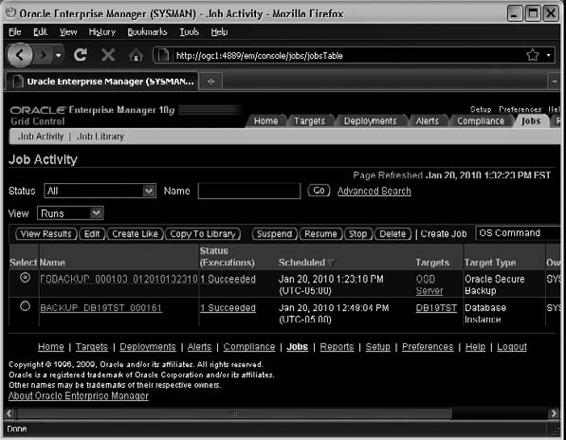
Chapter 5: Oracle Secure Backup
137
Step 8.
Click Next, select the job schedule, and click Next again. Review the backup job:
Step 9.
After the job is submitted, you can see the OEM confirmation. The job execution status can be seen on the Jobs page:
138
Part II: Setup Principles and Practices
Oracle Database Backup Using Oracle Secure
Backup Cloud Module
OSB provides the ability to use storage clouds, such as Amazon S3, as offsite backup storage destinations. To utilize Amazon S3 as backup storage, you need to sign up for Amazon S3 service and get the Access Key ID and the Secret Access Key. After the access identifiers are collected, they can be used to configure OSB during the OSB Cloud Module installation. The OSB Cloud
Module install tool can be downloaded from OTN at the following address: http://www.oracle
.com/technology/software/tech/cloud/index.html.
RMAN Workshop:
Installing OSB Cloud Module and
Using It for OSB Backups
Workshop Notes
This workshop installs OSB Cloud Module and schedules an OSB Oracle database backup.
Step 1.
Download and install OSB Cloud Module:
[oracle@lin32 distrib]$ ls l
total 2428
rw r
r
1 oracle oinstall 2480195 Jan 19 18:13 osbws installer.zip
[oracle@lin32 distrib]$ unzip osbws installer.zip
Archive: osbws installer.zip
inflating: osbws readme.txt
inflating: osbws install.jar
[oracle@lin32 distrib]$ vi osbws install.sh
[oracle@lin32 distrib]$ cat osbws install.sh
java jar osbws install.jar AWSID
[oracle@lin32 distrib]$ chmod u+x osbws install.sh
[oracle@lin32 distrib]$ ./osbws install.sh
Oracle Secure Backup Database Web Service Install Tool
OTN userid is valid.
AWS credentials are valid.
Creating new registration for this S3 user.
Created new log bucket.
Registration ID:
S3 Logging Bucket: oracle log alisher 1
Validating log bucket location ...
Validating license file ...
Create credential oracle.security.client.connect string1
OSB web services wallet created in directory /u01/app/oracle/product/11.2.0/dbhome 1/dbs/
osbws wallet.
OSB web services initialization file /u01/app/oracle/product/11.2.0/dbhome 1/dbs/osbwsDB19TST
.ora created.
Step 2.
Connect to the database, go to the Availability tab in OEM, and click Schedule Backup.
Then, choose Whole Database and click Schedule Customized Backup. We recommend you encrypt the backup to store it on offsite storage:
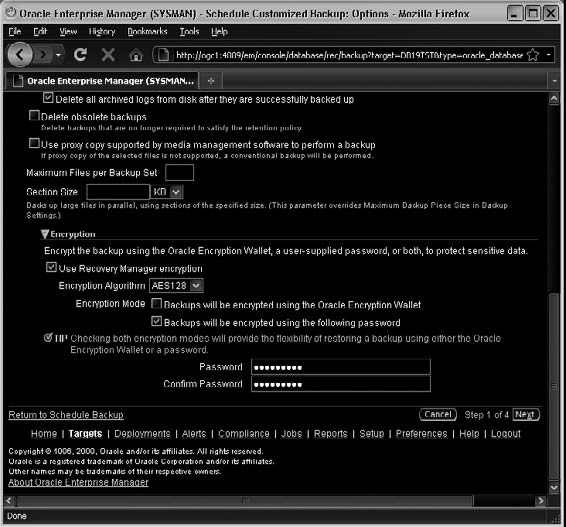
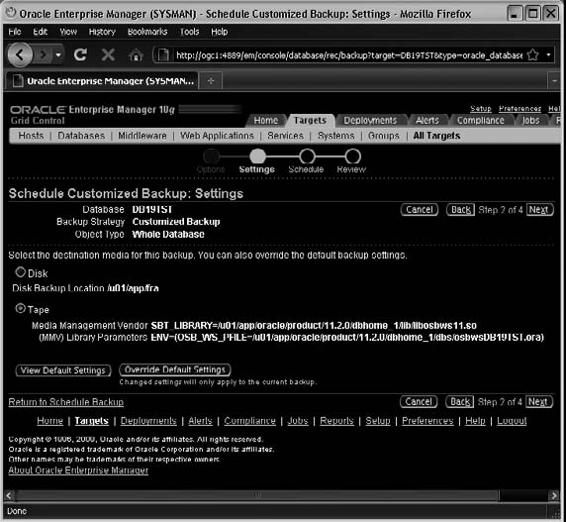
Chapter 5: Oracle Secure Backup
139
Step 3.
On the Settings page, choose Tape and click Next:
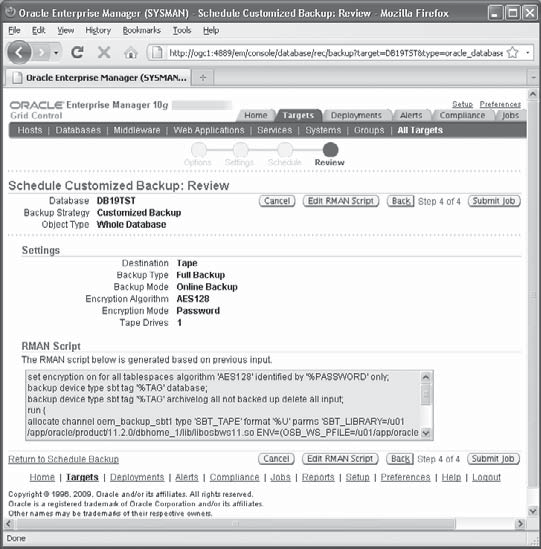
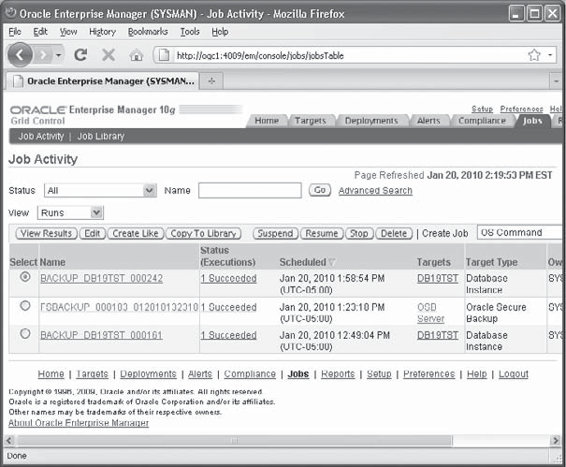
140
Part II: Setup Principles and Practices
Step 4.
Choose the job as
a one-time job, review the
scheduled job, and click
Submit Job.
Step 5.
OEM will
show that the job has
been submitted. The
executed job can be
found on the Jobs tab,
as seen here.
Chapter 5: Oracle Secure Backup
141
Summary
Oracle Secure Backup delivers high performance and secure data protection crucial for both offsite and local storage of mission-critical data. Complete product support from Oracle Support Services, integration with Oracle Enterprise Manager, ability to use the Cloud as a next-generation offsite backup storage, and excellent pricing are only a few of the many reasons for employing OSB to meet your file system and Oracle database backup requirements. For centralized backup tape management in mixed, distributed environments that provides a complete backup solution for the enterprise, OSB is a strong contender.
This page intentionally left blank
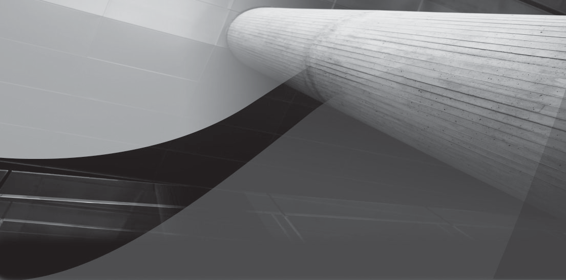
CHAPTER
6
Backing Up to Amazon
Web Services Using the
Oracle Secure Backup
Cloud Module

144
Part II: Setup Principles and Practices
racle and Amazon.com have provided a media management library for RMAN that allows Oracle databases to be backed up directly to the Amazon Web Services
O
cloud. This chapter provides an overview of cloud computing and how Amazon’s cloud works, how Oracle can be used in a cloud computing context, and why backing up using the OSB Cloud Module and Amazon S3 may be a good idea for some sites. Additionally, we provide detailed instructions on installing and deploying the OSB
Cloud Module and Amazon S3 as a backup solution.
Conventional Backups: Assumptions
and Limitations
Two key requirements for robust Oracle backup and recovery are scalable high-capacity on-site backup infrastructure and regular off-site storage of backups in a location separate from the database.
Traditionally, onsite backup infrastructure has consisted of large tape libraries or disk arrays.
Offsite storage has been accomplished by physically moving tapes to a secure remote facility.
Offsite tape storage companies provide transport and remote facilities for a fee.
These traditional approaches have a number of disadvantages:
■ High cost of enterprise backup infrastructure
■ Limited capacity of enterprise backup infrastructure
■ High cost of offsite media transport and storage
■ Long time to recovery (TTR) for offsite backups
■ Reliance on physical security for offsite backups
