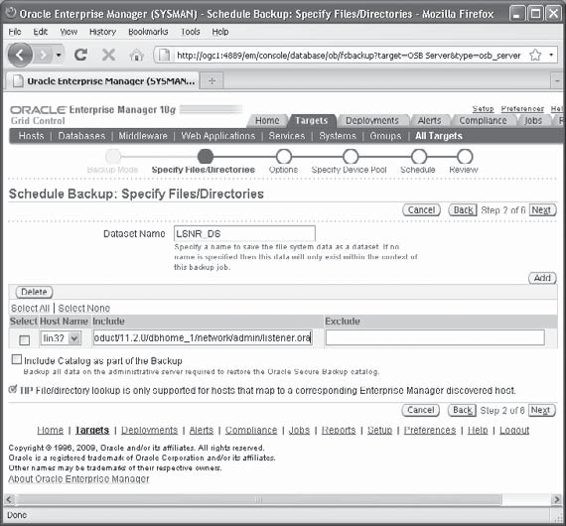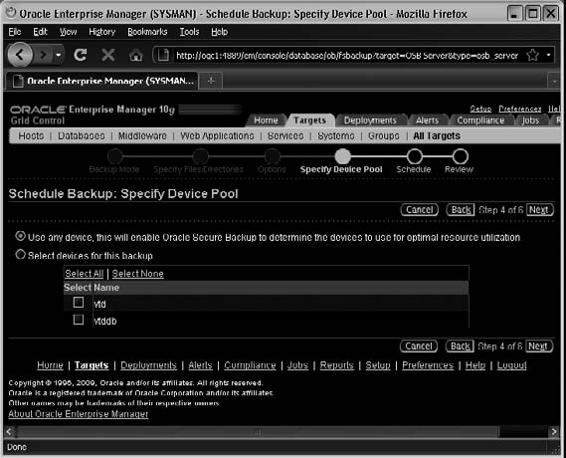Oracle RMAN 11g Backup and Recovery (59 page)
Read Oracle RMAN 11g Backup and Recovery Online
Authors: Robert Freeman

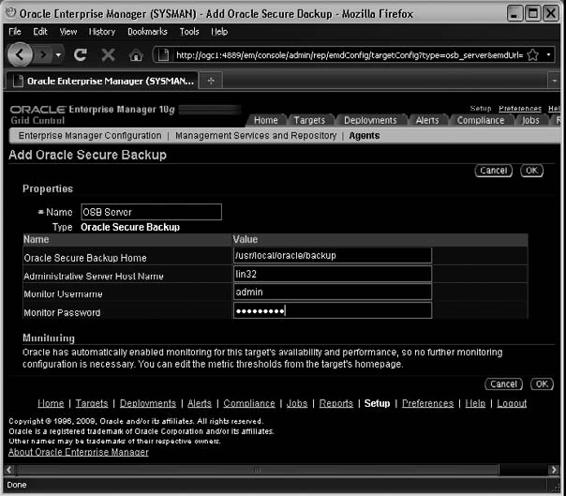
130
Part II: Setup Principles and Practices
Step 21.
Click Configure to specify your OSB target, and on the Specify Oracle Secure Backup Target page, click the Add button and then enter the host:
Step 22.
Click Continue and enter the values shown here:
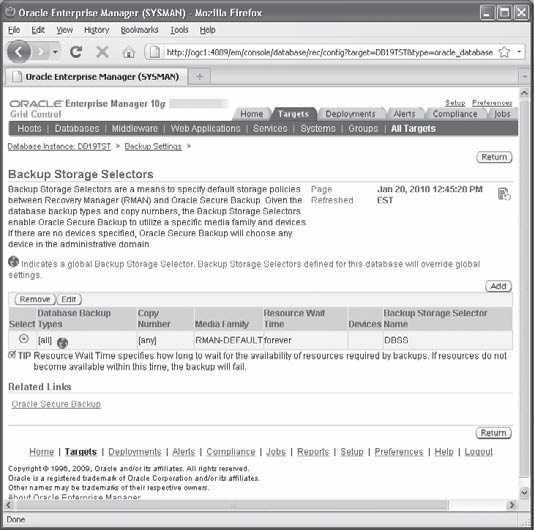
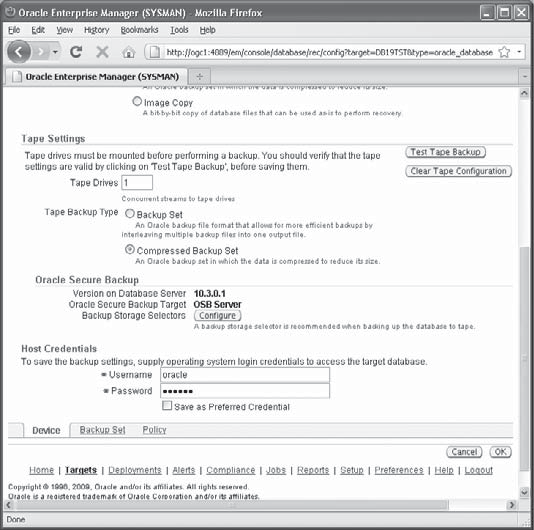
Chapter 5: Oracle Secure Backup
131
Step 23.
After clicking two OK
buttons, you will see the Backup
Storage Selectors page, shown
at right.
Step 24.
Click Return, and the
OSB Server target is ready for
backing up Oracle databases
to tape, as shown here in the
illustration.
The OSB administrative
server is configured as an
OEM target and can be managed
by OEM.
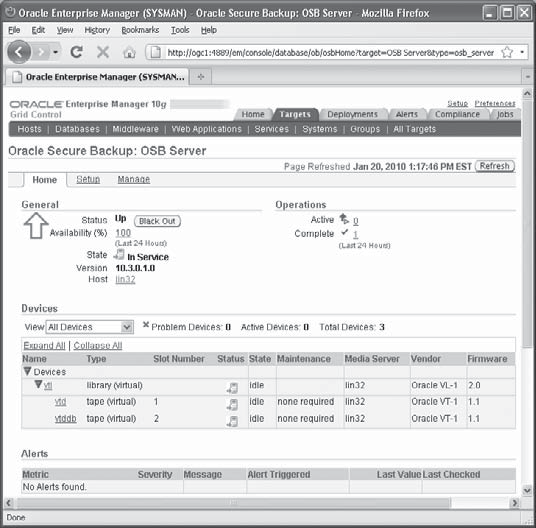
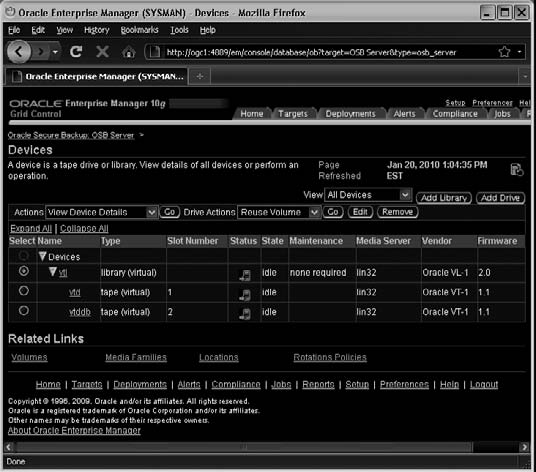
132
Part II: Setup Principles and Practices
Step 25.
Find the OSB server
on the All Target page in OEM,
and click it to see what is shown
here.
Step 26.
Click the Setup tab to
configure the OSB server. The
OSB devices can be configured
on the Devices page, as shown
in the illustration.
If you click the Manage tab,
file system data backup and
restore jobs can be scheduled.
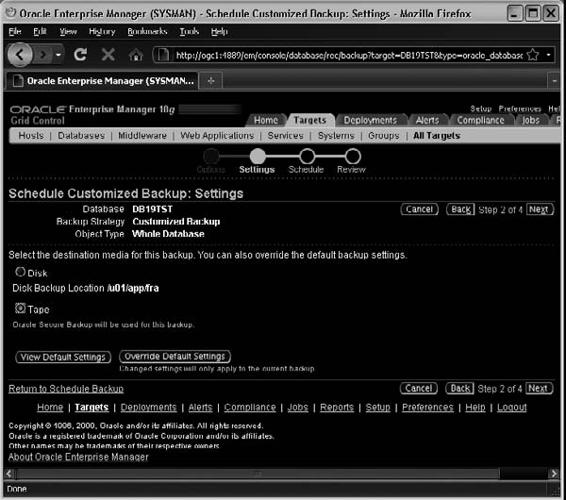
Chapter 5: Oracle Secure Backup
133
Oracle Database and File System Data Backup
Using Oracle Secure Backup
It is not possible to perform Oracle database backup and restore using the OSB Web tool. Therefore, we recommend using OEM as a centralized interface to schedule backup and restore jobs for Oracle database and file system data.
RMAN Workshop:
Schedule Oracle Database and
File System Data Backups
Workshop Notes
This workshop schedules OSB Oracle database and file system data backups. First, let’s take a full Oracle database backup.
Step 1.
Connect to the database, go to the Availability tab in OEM, and click Schedule Backup.
Then, choose Whole Database and click Schedule Customized Backup. On this page, you can choose different backup options. Click Next, and on the Settings page, choose Tape, and click Next:
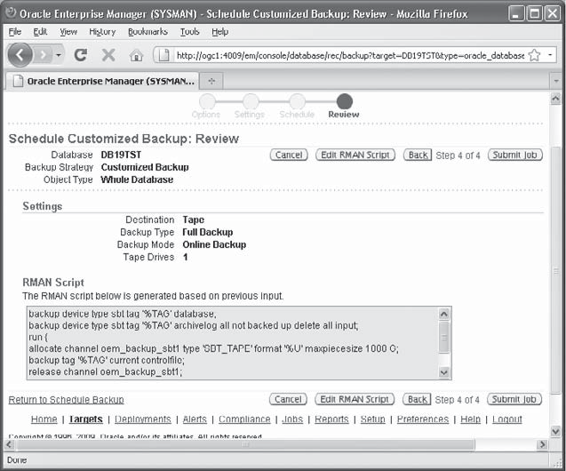
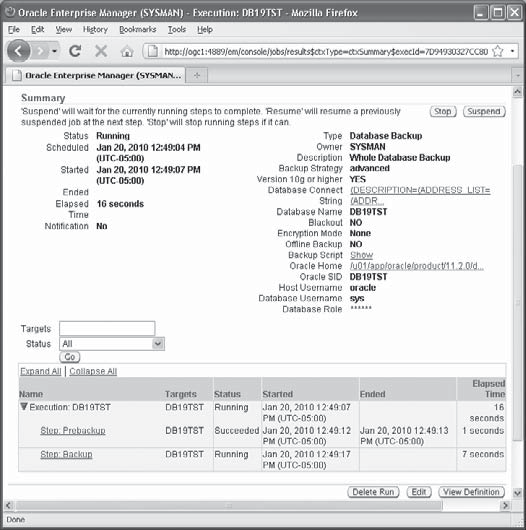
134
Part II: Setup Principles and Practices
Step 2.
Choose
the job as a one-time
job and review the
scheduled job.
Click Submit Job,
as shown here.
Step 3.
OEM will indicate that
the job has been submitted. You
can click View Job to see the
status, as shown in the
illustration.
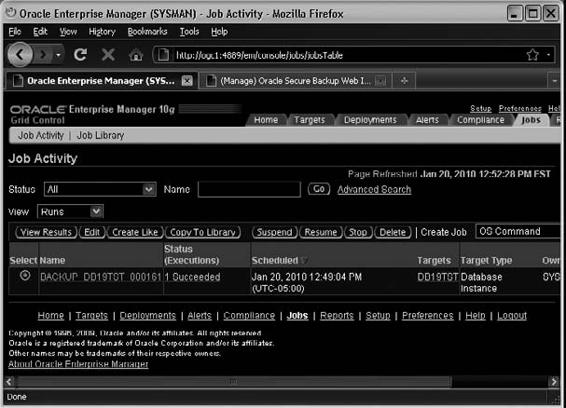
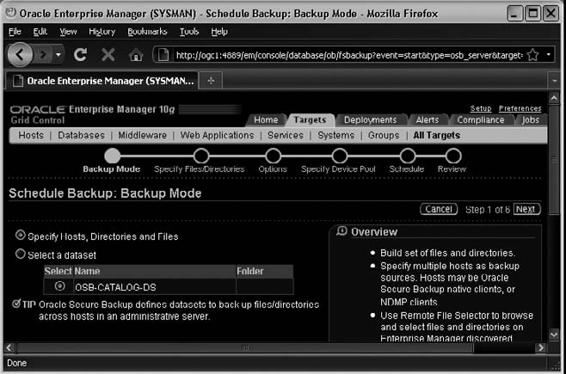
Chapter 5: Oracle Secure Backup
135
Step 4.
The executed job can be found on the Jobs tab:
Now, let’s take a backup of listener.ora file.
Step 5.
On the Manage page of OEM OSB Server, click Schedule Backup, and then choose Specify Hosts, Directories and Files: