Help Me! Guide to iPhone 6: Step-by-Step User Guide for the iPhone 6 and iPhone 6 Plus (25 page)
Read Help Me! Guide to iPhone 6: Step-by-Step User Guide for the iPhone 6 and iPhone 6 Plus Online
Authors: Charles Hughes
Tags: #Encyclopedias

American Express
- http://www.amexmobile.com/
Ameritrade
- https://mobile.tdameritrade.com/
Bank of America
- http://bofa.mobi/
Bank Rate
- http://www.bankrate.com/avantgo/Page1.htm
Barclays
- http://www.barclays.mobi/
Charles Schwab
- http://pb.schwab.com/
eTrade
- https://wireless.etrade.com/etrade/
Federal Reserve, USA
- http://www.federalreserve.gov/wireless/wireless.htm
Fidelity
- http://wireless.fidelity.com/
Financial Calculators
- http://calcnexus.com/cat-financial-calculators.php
PayPal
- https://mobile.paypal.com/
Scottrade
- https://m.scottrade.com/
Stock Boss
- http://www.softwinc.com/bin/pda/home
Wells Fargo Bank
- https://mobile.wellsfargo.com/
Yodlee
- https://mobile.yodlee.com/mobile/index.mobile.do
 Business News
Business NewsBusiness News Americas
- http://www.bnamericas.com/avant/
CBS Market Watch
- http://www2.marketwatch.com/palm/frontpage.asp
Market Watch
- http://www.marketwatch.com/portfolio/avantgo/
Mining News
- http://www.miningnews.net/avantgo/
MSN Money
- http://mny.mobile.msn.com
Street IQ Podcasts
- http://m.streetiq.com/
Yahoo Finance
- http://us.m.yahoo.com/p/finance?tsrc=rawfinance
 Shopping
ShoppingAmazon
- http://www.amazon.com/gp/aw/h.html
Barnes and Noble Mobile
- http://www.barnesandnoble.com/mobile
Best Buy
- http://m.bestbuy.com
eBay
- http://m.ebay.com/
NetFlix
- https://www.netflix.com/Mobile/Login
Newegg
- http://m.newegg.com
PriceGrabber
- http://www.atpgw.com
 Shipping
ShippingFederal Express
- https://www.fedex.com/mobi
United Parcel Service (UPS)
- http://m.ups.com Calculators
Calculators
from CalcNexus.com
Auto & Car
- http://calcnexus.com/cat-auto-calculators.php
Conversion
- http://calcnexus.com/cat-conversion-calculators.php
Financial
- http://calcnexus.com/cat-financial-calculators.php
Health & Fitness
- http://calcnexus.com/cat-health-fitness-calculators.php
Mortgage &Loan
- http://calcnexus.com/cat-mortgage-loan-calculators.php
Tip
- http://calcnexus.com/tip-calculator.php
 Technology
TechnologyBloglines
- http://dashboard.bloglines.com/en
CNET Mobile
- http://m.cnet.com
Geek.com
- http://www.geek.com/portable/
Geek.com - MAC
- http://geek.com/osgeek/mac/portable/
Geek.com - PDA
- http://geek.com/pdageek/portable/
Mobile Speed Test
- http://www.dslreports.com/mspeed?jisok=1
Palm InfoCenter
- http://www.palminfocenter.com/mobile/
RealTones Ringtones
- http://www.ctunes4.mobi/
Search Engines
- http://kathiefry.com/mobile/search.htm
Slashdot
- http://slashdot.org/palm/
 Lists of mobile websites on the web (some sites may not work on iOS8 iPhone 6):
Lists of mobile websites on the web (some sites may not work on iOS8 iPhone 6):Google Mobile Products (all)
- http://m.google.com/?dc=gbackstop
cantoni.mobi
- http://cantoni.mobi/
greatsites.mobi
- http://greatsites.mobi/
kathiefry.com
- http://www.kathiefry.com/mobile/topics.htm
pda.mobiletopsoft.com
- http://pda.mobiletopsoft.com/
________
Go to top
|
Back to Table of Contents
Table of Contents
1. Registering with Apple
2. Buying Music and Ringtones in iTunes
3. Buying or Renting Videos in iTunes
4. Searching for Media in iTunes
5. Playing Media
6. Sharing Your iTunes Account with Family
In order to buy content, you will need to have an iTunes account. Refer to
Signing In to an iTunes Account
to learn more.
Music and ringtones can be purchased directly from the phone via iTunes. To buy music using the iTunes application:
1. Touch the icon. The iTunes application opens.
icon. The iTunes application opens.
2. Touch the icon at the bottom of the screen. The iTunes Music Store opens and the new releases are shown.
icon at the bottom of the screen. The iTunes Music Store opens and the new releases are shown.
3. Touch
Genres
at the top of the screen to browse music. A list of Genres appears. You may also search for a specific song or artist by touching
Search
.
4. Touch an album. The Album description appears, as shown in
Figure 1
.
5. Touch the price of the album. 'Buy Album' appears.
6. Touch
Buy Album
. The album is purchased. Touch the price of a song and then touch
Buy Song
to buy a single song.
7. To purchase a ringtone, follow steps 1-3, and then touch the name of the ringtone. Touch
Buy
to purchase the ringtone.
Note: You may need to enter your iTunes password when purchasing music using the phone.
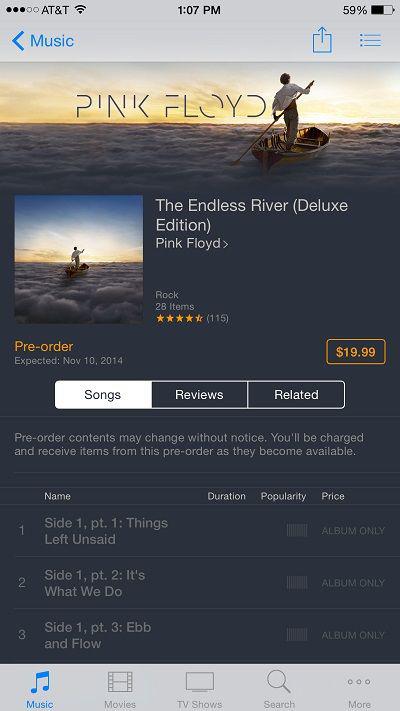 Figure 1: Album Description
Figure 1: Album Description
