Build Your Own ASP.NET 3.5 Website Using C# & VB (34 page)
Read Build Your Own ASP.NET 3.5 Website Using C# & VB Online
Authors: Cristian Darie,Zak Ruvalcaba,Wyatt Barnett
Tags: #C♯ (Computer program language), #Active server pages, #Programming Languages, #C#, #Web Page Design, #Computers, #Web site development, #internet programming, #General, #C? (Computer program language), #Internet, #Visual BASIC, #Microsoft Visual BASIC, #Application Development, #Microsoft .NET Framework

Licensed to [email protected]
180
Build Your Own ASP.NET 3.5 Web Site Using C# & VB
C#
Application.RemoveAll();
It’s important to be cautious when using application variables. Objects remain in
application state until you remove them using the Remove or RemoveAll methods,
or shut down the application in IIS. If you continue to save objects into the application state without removing them, you can place a heavy demand on server resources and dramatically decrease the performance of your applications. Let’s take a look at application state in action. Application state is very commonly
used to maintain hit counters, so our first task in this example will be to build one!
Let’s modify the
Default.aspx
page that Visual Web Developer created for us. Doubleclick
Default.aspx
in Solution Explorer, and add a Label control inside the form element. You could drag the control from the Toolbox (in either Design view or
Source view) and modify the generated code, or you could simply enter the new
code by hand. We’ll also add a bit of text to the page, and change the Label’s ID to
myLabel, as shown below (the VB and C# versions are identical):
Dorknozzle\VB\02_Default.aspx
(excerpt)
⋮
⋮
In Design view
, you should see your label appear inside the text, as shown in Fig-
Now, let’s modify the code-behind file to use an application variable that will keep
track of the number of hits our page receives. As we mentioned in
the section called
“Writing Your First ASP.NET Page” in Chapter 1, if your site uses, C# the
Page_Load method is already present in the code-behind file. If you site uses VB, double-click
in any empty space on your form; Visual Web Developer will create a Page_Load
Licensed to [email protected]
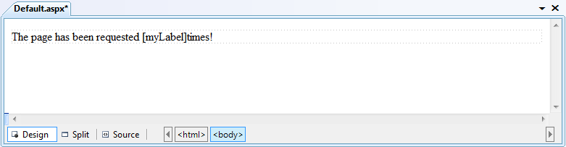
Building Web Applications
181
Figure 5.18. The new label appearing in Design view
method automatically, and display it in the code editor. The method will look like
this:
Visual Basic
Dorknozzle\VB\03_Default.aspx.vb
(excerpt)
Partial Class _Default
Inherits System.Web.UI.Page
Protected Sub Page_Load(ByVal sender As Object,
➥ ByVal e As System.EventArgs) Handles Me.Load
End Sub
End Class
C#
Dorknozzle\CS\03_Default.aspx.cs
(excerpt)
⋮
public partial class _Default : System.Web.UI.Page
{
protected void Page_Load(object sender, EventArgs e)
{
}
}
Now, let’s modify the automatically generated method by adding the code that we
want to run every time the page is loaded. Modify Page_Load as shown below:
Licensed to [email protected]
182
Build Your Own ASP.NET 3.5 Web Site Using C# & VB
Visual Basic
Dorknozzle\VB\04_Default.aspx.vb
(excerpt)
Protected Sub Page_Load(ByVal sender As Object,
➥ ByVal e As System.EventArgs) Handles Me.Load
If Application("PageCounter") >= 10 Then
Application.Remove("PageCounter")
End If
If Application("PageCounter") Is Nothing Then
Application("PageCounter") = 1
Else
Application("PageCounter") += 1
End If
myLabel.Text = Application("PageCounter")
End Sub
C#
Dorknozzle\CS\04_Default.aspx.cs
(excerpt)
protected void Page_Load(object sender, EventArgs e)
{
if (Application["PageCounter"] != null &&
(int)Application["PageCounter"] >= 10)
{
Application.Remove("PageCounter");
}
if (Application["PageCounter"] == null)
{
Application["PageCounter"] = 1;
}
else
{
Application["PageCounter"] =
(int)Application["PageCounter"] + 1;
}
myLabel.Text = Convert.ToString(Application["PageCounter"]);
}
Before analyzing the code, press
F5
to run the site and ensure that everything works
properly. Every time you refresh the page, the hit counter should increase by one
until it reaches ten, when it starts over. Now, shut down your browser altogether,
and open the page in another browser. We’ve stored the value within application
state, so when you restart the application, the page hit counter will remember the
value it reached in the original browser, as
Figure 5.19
shows.
Licensed to [email protected]
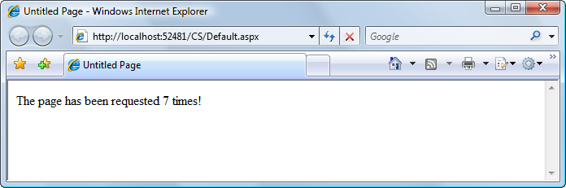
Building Web Applications
183
Figure 5.19. Using the Application object
If you play with the page, reloading it over and over again, you’ll see that the code
increments PageCounter every time the page is loaded. First, though, the code
verifies that the counter hasn’t reached or exceeded ten requests. If it has, the counter
variable is removed from the application state:
Visual Basic
Dorknozzle\VB\04_Default.aspx.vb
(excerpt)
If Application("PageCounter") >= 10 Then
Application.Remove("PageCounter")
End If
C#
Dorknozzle\CS\04_Default.aspx.cs
(excerpt)
if (Application["PageCounter"] != null &&
(int)Application["PageCounter"] >= 10)
{
Application.Remove("PageCounter");
}
Notice that the C# code has to do a little more work than the VB code. You may re
member from Chapter 3 that C# is more strict than VB when it comes to variable
types. As everything in application state is stored as an Object, C# requires that we
cast the value to an integer, by using (int), before we make use of it. This conversion
won’t work if PageCounter hasn’t been added to application state, so we also need
to check that it’s not equal to null.
Next, we try to increase the hit counter. First of all, we need verify that the counter
variable exists in the application state. If it doesn’t, we set it to 1, reflecting that the
page is being loaded. To verify that an element exists in VB, we use Is Nothing:
Licensed to [email protected]
184
Build Your Own ASP.NET 3.5 Web Site Using C# & VB
Visual Basic
Dorknozzle\VB\04_Default.aspx.vb
(excerpt)
If Application("PageCounter") Is Nothing Then
Application("PageCounter") = 1
Else
Application("PageCounter") += 1
End If
As we’ve already seen, we compare the value to null in C#:
C#
Dorknozzle\CS\04_Default.aspx.cs
(excerpt)
if (Application["PageCounter"] == null)
{
Application["PageCounter"] = 1;
}
else
{
Application["PageCounter"] =
(int)Application["PageCounter"] + 1;
}
The last piece of code simply displays the hit counter value in the Label.
There’s one small problem with our code: if two people were to open the page
simultaneously, the value could increment only by one, rather than two. The reason
for this has to do with the code that increments the counter:
C#
Dorknozzle\CS\04_Default.aspx.cs
(excerpt)
Application["PageCounter"] =
(int)Application["PageCounter"] + 1;
The expression to the right of the = operator is evaluated first; to do this, the server
must read the value of the PageCounter value stored in the application. It adds one
to this value, then stores the updated value in application state.
Now, let’s imagine that two users visit this page at the same time, and that the web
server processes the first user’s request a fraction of a second before the other request.
The web form that’s loaded for the first user might read PageCounter from applicaLicensed to [email protected]
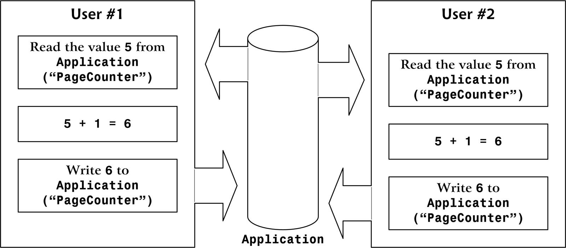
Building Web Applications
185
tion state and obtain a value of 5, to which it would add 1 to obtain 6. However,
before the web form had a chance to store this new value into application state,
another copy of the web form, running for the second user, might read PageCounter
and also obtain the value 6. Both copies of the page will have read the same value,
and both will store an updated value of 6! This tricky situation is illustrated in
Figure 5.20. Two users updating application state simultaneously
To avoid this kind of confusion, we should develop the application so that each
user locks application state, updates the value, and then unlocks application state
so that other users can do the same thing. This process is depicted in
Figure 5.21
. Licensed to [email protected]
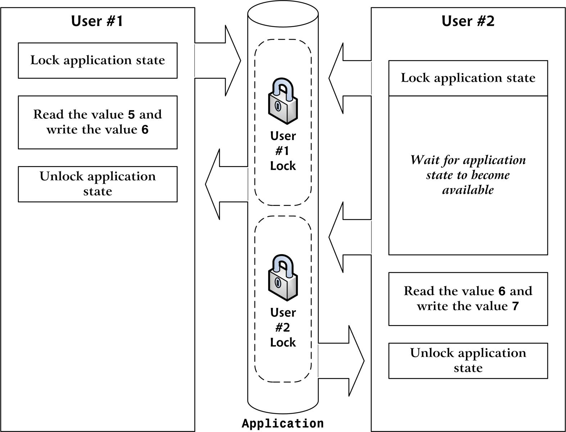
186
Build Your Own ASP.NET 3.5 Web Site Using C# & VB
Figure 5.21. Two users updating application state with locks
Let’s modify our code slightly to create these locks:
Visual Basic
Dorknozzle\CS\05_Default.aspx.vb
(excerpt)
⋮
If Application("PageCounter") Is Nothing Then
Application("PageCounter") = 1
Else
Application.Lock()
Application("PageCounter") += 1
Application.UnLock()
End If
⋮
Licensed to [email protected]
Building Web Applications
187
C#
Dorknozzle\CS\05_Default.aspx.cs
(excerpt)
