Build Your Own ASP.NET 3.5 Website Using C# & VB (28 page)
Read Build Your Own ASP.NET 3.5 Website Using C# & VB Online
Authors: Cristian Darie,Zak Ruvalcaba,Wyatt Barnett
Tags: #C♯ (Computer program language), #Active server pages, #Programming Languages, #C#, #Web Page Design, #Computers, #Web site development, #internet programming, #General, #C? (Computer program language), #Internet, #Visual BASIC, #Microsoft Visual BASIC, #Application Development, #Microsoft .NET Framework

containing the header, footer, and other elements that you expect to display in
multiple web forms within a web application.
Master page files have the
.master
extension, and, just like web forms and web user
controls, they support code-behind files. All master pages inherit from the class
System.Web.UI.MasterPage.
Designing a site structure using master pages and web user controls gives you the
power to modify and extend the site easily. If your site uses these features in a wellplanned way, it can be very easy to modify certain details of the layout or functionality of your site, because updating a master page or a web user control takes immediate effect on all the web forms that use the file. As we’ve already mentioned, a master page is built using HTML and controls, including the special ContentPlaceHolder control. As its name suggests, the ContentPlaceHolder is a placeholder that can be filled with content that’s relevant
to the needs of each web form that uses the master page. In creating a master page,
we include all of the basic structure of future pages in the master page itself, including the ,
, and tags, and let the web forms specify the content that appears in the placeholders.Let’s see how this works with a simple example. Suppose we have a site with many
pages, all of which contain a standard header, footer, and navigation menu, laid out
as per the wireframe shown in Figure 4.12.
Licensed to [email protected]
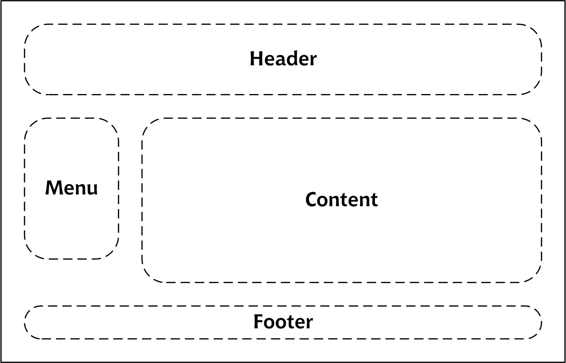
144
Build Your Own ASP.NET 3.5 Web Site Using C# & VB
Figure 4.12. A simple web site layout
If all the pages in the site have the same header, footer, and navigation menu, it
makes sense to include these components in a master page, and to build several
web forms that customize only the content areas on each page. We’ll begin to create
such a site in Chapter 5, but let
’s work through a quick example here. To keep this example simple, we won’t include a menu here: we’ll include just the
header, the footer, and the content placeholder. Add a new file to your project using
the
Master Page
template in Visual Web Developer. Name the file
FrontPages.master
, as shown in
Figure 4.13
, and select the appropriate language. You’ll notice that some
the
, and one in the page body. You can remove them and modify the pagelike this:
Visual Basic
LearningASP\VB\FrontPages.master
<%@ Master Language="VB" %>
"http://www.w3.org/TR/xhtml1/DTD/xhtml1-transitional.dtd">
Licensed to [email protected]
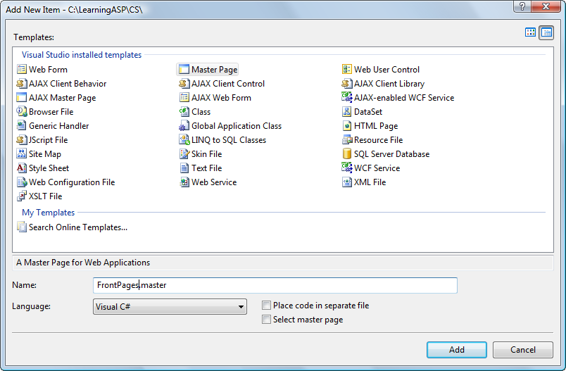
Constructing ASP.NET Web Pages
145
Again, the C# version is identical except for the Master declaration at the top of the
page:
C#
LearningASP\CS\FrontPages.master
(excerpt)
<%@ Master Language="C#" %>
⋮
Figure 4.13. Creating a Master Page
Licensed to [email protected]
146
Build Your Own ASP.NET 3.5 Web Site Using C# & VB
The master page looks almost like a web form, except for one important detail: it
has an empty ContentPlaceHolder control. If you want to build a web form based
on this master page, you just need to reference the master page using the Page directive in the web form, and add a Content control that includes the content you want to insert.
Let’s try it. Create a web form in Visual Web Developer called
FrontPage.aspx
, and
check the
Select master page
option. This option will allow you to choose a master
page for the form; Visual Web Developer will then use that master page to generate
the code for you. Edit it to match this code snippet:
Visual Basic
LearningASP\VB\FrontPage.aspx
(excerpt)
<%@ Page Language="VB" MasterPageFile="~/FrontPages.master"
Title="
Front Page
" %>
Runat="Server">
Welcome to our web site! We hope you'll enjoy your visit.
The VB and C# versions of this code are the same except for the Language attribute
on the Page declaration, but because Visual Web Developer generates all the code
for you automatically, you don’t need to worry about it—instead, you can focus on
the content.
You’re all set now! Executing
FrontPage.aspx
will generate the output shown in
Licensed to [email protected]
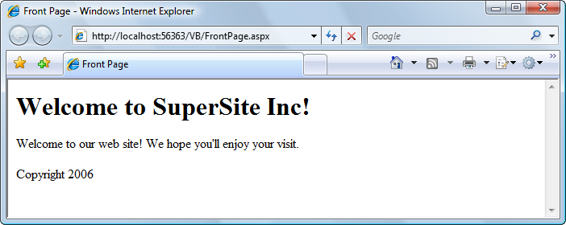
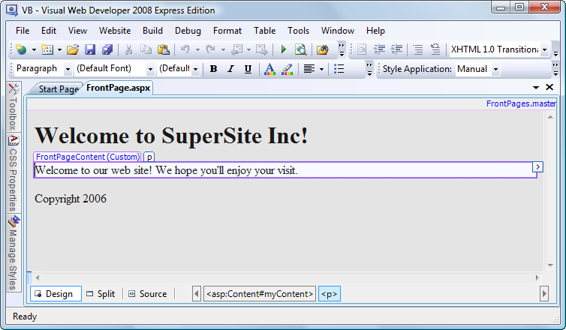
Constructing ASP.NET Web Pages
147
Figure 4.14. Using a master page to set the header and footer
Although the example is simplistic, it’s easy to see the possibilities: you can create
many web forms based on this template very easily. In our case, the master page
contains a single ContentPlaceHolder, but it could have more. Also, we can define
within the master page default content for display inside the ContentPlaceHolder
on pages whose web forms don’t provide a Content element for that placeholder.
We’ll explore Visual Web Developer’s capabilities in more depth in the following
chapters, but for now you can play around with it yourself, using
Design
mode to
visually edit web forms that are based on master pages. Looking at
Figure 4.15, you
can see that the content of the master page is read-only, and that you can edit only
the content areas of the page.
Figure 4.15.
Design
mode shows the editable areas of a form that uses a master page
Licensed to [email protected]


148
Build Your Own ASP.NET 3.5 Web Site Using C# & VB
Using Cascading Style Sheets (CSS)
It’s clear that controls make it easy for us to reuse pieces of functionality in multiple
locations. For example, I can’t imagine an easier way to add calendars to many web
forms than to use the Calendar web server control.
However, controls don’t solve the problem of defining and managing the visual
elements of your web site. Modern web sites need constant updating to keep them
fresh, and it’s not much fun editing hundreds of pages by hand just to change a
border color, for example, and then having to check everything to ensure that your
changes are consistent. The process is even more painful if your client wants a more
serious update, like a rearrangement of the components on the pages.
The good news is that this maintenance work can be made a lot easier if you plan
ahead, correctly follow a few basic rules, and efficiently use the tools that HTML
and ASP.NET offer you.
An essential tool for building reusable visual styles is
Cascading Style Sheets (CSS)
. HTML was initially designed to deliver simple text content, and didn’t address the
specifics of how particular items appeared in the browser. HTML left it to the individual browsers to work out these intricacies, and tailor the output to the limitations and strengths of users’ machines. While we can change font styles, sizes, colors,
and so on using HTML tags, this practice can lead to verbose code and pages that
are very hard to restyle at a later date.
