Windows Server 2008 R2 Unleashed (45 page)
Read Windows Server 2008 R2 Unleashed Online
Authors: Noel Morimoto

click Remove, and then click OK to acknowledge removal.
ptg
4. In the Details pane, under Security Filtering, click the Add button to select a group
to which you want to apply the policy.
5. Type the name of the group into the text box, and click OK.
6. The Security Filtering settings should display the group, as shown in Figure 6.8.
Repeat steps 4-5 to apply the policy to additional groups.
This concept of applying a specific group policy at the domain level but enacting it for a
specific group can reduce the number of unnecessary OUs in an environment and help
simplify administration. In addition, Group Policy enforcement becomes easier to trou-
bleshoot as complex OU structures need not be scrutinized.
As with organizational unit design, it is best to simplify your group structure to avoid
unnecessary administrative overhead. Establishing a set policy on how to deal with groups
and which groups can be created will help to manage large groups of users more effec-
tively and help troubleshoot security more effectively.
Detailing Best Practice for Groups
In the days before Windows Server 2003 and Exchange Server 2007, it was common to use
domain local groups to control access to resources and use global groups to organize
similar groups of users. When this is done, the global groups created are then applied to
the domain local groups as members, allowing those users permissions to those resources
and limiting the effect that replication has on an environment.
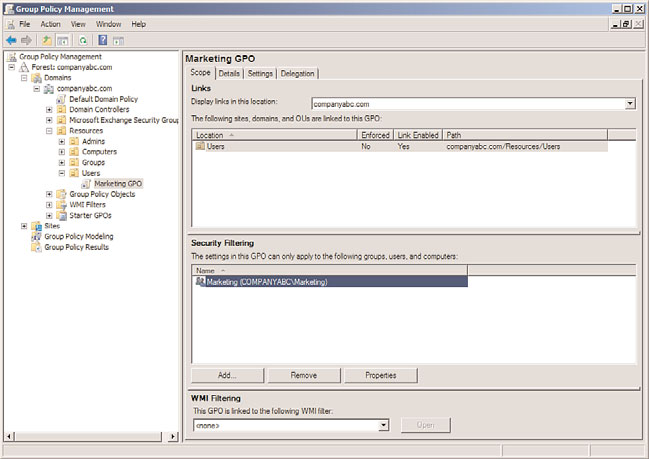
Understanding Group Design
187
FIGURE 6.8
Adding Read and Apply Group Policy security properties.
ptg
To illustrate this type of use, consider the example shown in Figure 6.9. Users in the
6
Marketing and Finance departments need access to the same shared printer on the
network. Two global groups named Marketing and Finance, respectively, were created and
all user accounts from each respective group were added. A single domain local group
called Printer1 was created and granted sole access to the shared printer. The Marketing
and Finance groups were then added as members of the Printer1 group. Although this is
still feasible, current best practice holds that universal groups can be used instead of
domain local and global groups in an AD DS environment.
The concept of the universal group is also coming of age in Windows Server 2008 R2. Now
that the replication issue has been solved through incremental membership replication in
Windows 2003, it is more likely that this form of group will be possible in an environ-
ment. When necessary, a universal group can take the place of global groups or can poten-
tially include global groups as members. Universal groups are most useful in consolidating
group membership across domain boundaries, and this should be their primary function if
utilized in Windows Server 2008 R2.
Establishing Group Naming Standards
As with all objects in AD DS, a group should be easily identifiable so that there is less
ambiguity for both end users and administrators. Consequently, it is important to estab-
lish some form of naming convention for all groups to have and to communicate those
naming conventions to the administrators who will create those groups. Using such
conventions will help to alleviate headaches involved with determining what a certain
group is used for, who owns it, and similar issues.
188
CHAPTER 6
Designing Organizational Unit and Group Structure
Finance Global
Printer1 DL
Permissions
Printer1
Domain
Local
Marketing Global
Group
Global
Groups
FIGURE 6.9
Best-practice group design example.
Group Nesting
ptg
Groups can be nested, or included as members in other groups, to easily add multiple
members of known groups as members of other groups. This added flexibility reduces the
total number of groups necessary and helps to reduce administrative overhead.
Designing Distribution Groups
If required by your organization, distribution groups can be set up to allow for SMTP mail
to be sent to multiple recipients. Bear in mind that these groups do not have SIDs associ-
ated with them and consequently cannot be used for security permission assignments. In
reality, it is rare that distribution groups will be designed in an organization that is not
running a version of Microsoft Exchange Server. However, understanding their role and
potential is important in determining proper group design.
Exploring Sample Design Models
Although the possibilities for OU and group design are virtually unlimited, often the same
designs unfold because business needs are similar for many organizations. Over time, two
distinctive models that influence OU and group design have emerged. The first model is
based on a business function design, where varying departments dictate the existence of
OUs and groups. The second model is geographically based, where remote sites are
granted separate OUs and groups.
Examining a Business Function–Based Design
CompanyA is a clothing manufacturer based in St. Louis, Missouri. Facilities for the
company are limited to a small group of locations in Dayton that are connected by T1
lines. A central IT department directly manages approximately 50% of the computer
Exploring Sample Design Models
189
infrastructure within the company. The rest of the company is remotely managed by the
following independent groups within the company:
. Sales
. Manufacturing
. Design
. Management
Detailing OU Design for a Business Function–Based Design
Although the culture of the company revolves around a decentralized business approach,
the IT department wanted to consolidate into a single AD domain, while at the same time
preserving the administrative autonomy that the various departments had with the old
environment. The result was a single AD DS domain named companya.com that used five
separate OUs, one for each department, similar to the structure shown in Figure 6.10.
ptg
6
companya.net
IT
Sales
Manufacturing
Design
Management
FIGURE 6.10
Organizational unit design.
To create this structure, resources were created in the single AD domain. Administrative
rights were assigned to each OU by creating special global groups whose members
included the local administrators for each department. These groups were then delegated
password change, user creation/deletion, and other typical administrative capabilities on
their respective department’s OUs through use of the Delegation of Control Wizard (see
the “Using OUs to Delegate Administration” section earlier in this chapter).
Detailing Group Design for a Business Function–Based Design
A group structure was created with five separate global groups that contained users from
each department. The global groups were named as follows:
190
CHAPTER 6
Designing Organizational Unit and Group Structure
. IT Global
. Sales Global
. Manufacturing Global
. Design Global
. Management Global
Resources were assigned domain local groups that followed a standard naming scheme,
such as that represented in the following examples:
. Printer1 DL
. FileServer3 DL
. VidConfServer1 DL
. Printer3 DL
Security rights for all resources were then given to the appropriate domain local groups
that were set up. The global groups were added as members to those groups as appropri-
ate. For example, the printer named Printer3 was physically located in an area between
both the Design and the Sales departments. It was determined that this printer should be
ptg
accessible from both groups. Consequently, printing access was given to the Printer3 DL
group, and both the Design Global and Sales Global groups were added as members to the
Printer3 DL group, as shown in Figure 6.11.
User
User
Design Global
User
User
User
User
Printer3 DL
User
User
User
User
Sales Global
User
User
User
User
User
User
User
FIGURE 6.11
Nesting groups to assign permissions.
Exploring Sample Design Models
191
This type of resource security allowed for the greatest amount of flexibility and reduced
the replication of group membership needed in the domain. If, at a later time, the deci-
sion is made to allow the IT department to print off Printer3 as well, simply adding the IT
Global group into the Printer3 DL group will do the trick. This flexibility is the main goal
of this type of design.
Understanding Geographically Based Design
As was the case with the business function–based design model, domain structures can
easily be tailored to the needs of organizations with geographically dispersed locations,
each with its own set of administrators. It is important to understand that simply having
sites in remote locations does not immediately warrant creation of an OU for each site.
Some type of special local administration is required in those remote sites before OU
creation should be considered.
Keeping this point in mind, consider the example of CompanyB. It is an international
semiconductor producer that is centralized in Sacramento, California, but has worldwide
remote branches in Malaysia, Costa Rica, Tokyo, Australia, Berlin, and Kiev, as shown in
Figure 6.12.
ptg
6
Malaysia
Tokyo
Berlin
Kiev
Asia
Europe
Sacramento
Sacramento
Australia
Costa Rica
Australia
Costa Rica
FIGURE 6.12
Sample administrative structure.
Administration takes place on a continent-by-continent basis. In other words, Berlin and
Kiev are both managed by the same team, and Tokyo and Malaysia use the same adminis-
trators. Australia administers its own users, as does Costa Rica.
192
CHAPTER 6
Designing Organizational Unit and Group Structure
Outlining OU Design for a Geographically Based Design
The AD designers at CompanyB determined that the local administrative requirements of
the branch offices were best served through the creation of OUs for each administrative
region. A Europe OU was created for users in Berlin and Kiev, and an Asia OU was created
for Tokyo and Malaysia. The three other sites were given individual OUs, as shown in
Figure 6.13.
companyb.com
ptg
Australia
Asia
Sacramento
Costa Rica
Europe
FIGURE 6.13
Redesign using organizational units instead of domains.
Examining Group Design for a Geographically Based Design
Domain local groups were created to grant access to each OU on a resource basis. For
example, a domain local group named Europe OU DL was created for application of secu-
rity to the Europe organizational unit. To apply this security, the Delegation of Control
Wizard was run on each OU, and each corresponding domain local group was granted
administrative access to its own respective OUs.
Membership in the domain local groups was only the first step for allowing CompanyB’s
administrators to manage their own environments. Global groups were created for each IT
team, corresponding with their physical location. For example, Berlin IT Admins Global
and Kiev IT Admins Global groups were created, and each IT admin user account for the
remote locations was added as a member of its respective groups. The two global groups
were then added as members of the Europe OU DL domain local group, as shown in
Figure 6.14. The same process was applied to the other OUs in the organization. This solu-
tion allowed for the greatest degree of administrative flexibility when dealing with permis-
sions set on the OUs.
Each administrative team was consequently granted a broad range of administrative
powers over its own environment, allowing each team to create users, change passwords,
