Foundation Game Design with ActionScript 3.0, Second Edition (81 page)
Read Foundation Game Design with ActionScript 3.0, Second Edition Online
Authors: Rex van der Spuy

The monsters have a charming quality. When they're hit by the star, they open their mouths, as you can see in
Figure 8-9
.

Figure 8-9.
The monster opens its mouth when it's hit by a star. Poor thing!
The monster's mouth stays open for two seconds and then closes again.
You saw this in
Chapter 6
when you looked at how to change an object's image state when it collides with something. So you already know that this trick is done by making one image visible and the other invisible. What's new here is that the switching of images all happens
inside
theMonsterclass. The class uses a timer to keep the monster's mouth open for two seconds and then closes it again.
Here's theMonsterclass that makes this work:
package
{
import flash.display.DisplayObject;
import flash.display.Sprite;
import flash.events.TimerEvent;
import flash.utils.Timer;
public class Monster extends Sprite
{
//Embed the monster images
[Embed(source="../images/monsterMouthClosed.png")]
private var MonsterMouthClosedImage:Class;
[Embed(source="../images/monsterMouthOpen.png")]
private var MonsterMouthOpenImage:Class;
//Private properties
private var _monsterMouthClosed:DisplayObject
= new MonsterMouthClosedImage();
private var _monsterMouthOpen:DisplayObject
= new MonsterMouthOpenImage();
private var _timer:Timer;
//Public properties
public var vx:int = 0;
public var vy:int = 0;
public var timesHit:int = 0;
public function Monster()
{
this.addChild(_monsterMouthClosed);
this.addChild(_monsterMouthOpen);
_monsterMouthOpen.visible = false;
//The mouth timer
_timer = new Timer(2000);
}
//Public methods
public function openMouth():void
{
_monsterMouthOpen.visible = true;
_monsterMouthClosed.visible = false;
_timer.addEventListener(TimerEvent.TIMER, mouthTimeHandler);
_timer.start();
}
//Private methods
private function mouthTimeHandler(event:TimerEvent):void
{
_monsterMouthOpen.visible = false;
_monsterMouthClosed.visible = true;
_timer.reset();
_timer.removeEventListener
(TimerEvent.TIMER, mouthTimeHandler);
}
}
}
The monsters have the same public properties as the character: vx, vy, and timesHit. But they also have a public method: openMouth.
Figure 8-10
illustrates this.

Figure 8-10.
The Monster class's public properties and methods
TheLevelOneclass can make a monster open its mouth at any time by calling the monster'sopenMouthmethod, like this:
_monster1.openMouth();
_monster2.openMouth();
TheMonsterclass has a timer that is set to fire every two seconds (2000 milliseconds).
_timer = new Timer(2000);
When the monster'sopenMouthmethod is called, the image of it with an open mouth is made visible, and the image of it with a closed mouth is made invisible. The timer is then started.
public function openMouth():void
{
_monsterMouthOpen.visible = true;
_monsterMouthClosed.visible = false;
_timer.addEventListener(TimerEvent.TIMER, mouthTimeHandler);
_timer.start();
}
When the timer counts two seconds, it calls themouthTimeHandler. This method makes the image of the monster with the closed mouth visible again and makes the open mouth image invisible. It then resets the timer so that it will start counting from zero the next time it's used. Finally, the timer's event listener is removed.
private function mouthTimeHandler(event:TimerEvent):void
{
_monsterMouthOpen.visible = false;
_monsterMouthClosed.visible = true;
_timer.reset();
_timer.removeEventListener
(TimerEvent.TIMER, mouthTimeHandler);
}
What's important to notice is that theMonsterclass doesn't do anything that affects the logic of the game. All it does is handle the monster's change of state: it opens and closes its mouth. It's theLevelOneclass that decides when this should happen based on what's happening in the game. It's important to design your game object classes like this so that you can reuse them in other games or levels without having to rewrite the class.
For example, maybe later you decide that the monster should also open its mouth when it bumps into a wall. You won't need to make any changes to theMonsterclass to do this. All you would need to do is write_monster1.openMouth()in theLevelOneclass when the monster bumps into a wall.
Monster Mayhem is the first game you've seen where objects other than the game character move around the stage. The monsters randomly change their direction every second'either up, down, left, or right, as illustrated in
Figure 8-11
.
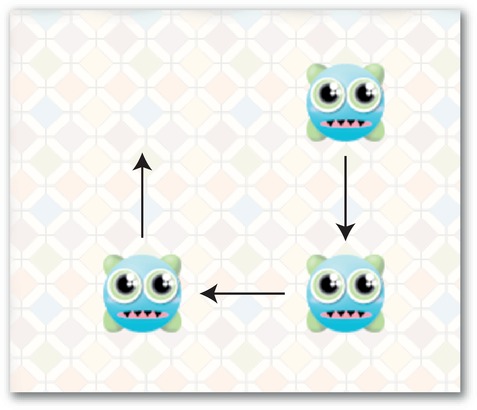
Figure 8-11.
The monster chooses a random direction every second.
ThelevelOneclass uses a timer to trigger themonsterTimerHandlerevery second.
_monsterTimer = new Timer(1000);
_monsterTimer.addEventListener
(TimerEvent.TIMER, monsterTimerHandler);
_monsterTimer.start();
ThemonsterTimerHandlersends the_monster1and_monster2objects to thechangeMonsterDirectionmethod.
private function monsterTimerHandler(event:TimerEvent):void
{
changeMonsterDirection(_monster1);
changeMonsterDirection(_monster2);
}
ThechangeMonsterDirectionmethod generates a random number between 1 and 4. It uses that random number to assign the monsters different vx and vy values, which will move the monsters either right, left, up, or down.
private function changeMonsterDirection(monster:Monster):void
{
var randomNumber:int = Math.ceil(Math.random() * 4);
if(randomNumber == 1)
{
//Right
monster.vx = 1;
monster.vy = 0;
}
else if (randomNumber == 2)
{
//Left
monster.vx = -1;
monster.vy = 0;
}
else if(randomNumber == 3)
{
//Up
monster.vx = 0;
monster.vy = -1;
}
else
{
//Down
monster.vx = 0;
monster.vy = 1;
}
}
Figure 8-12 shows how this system works.
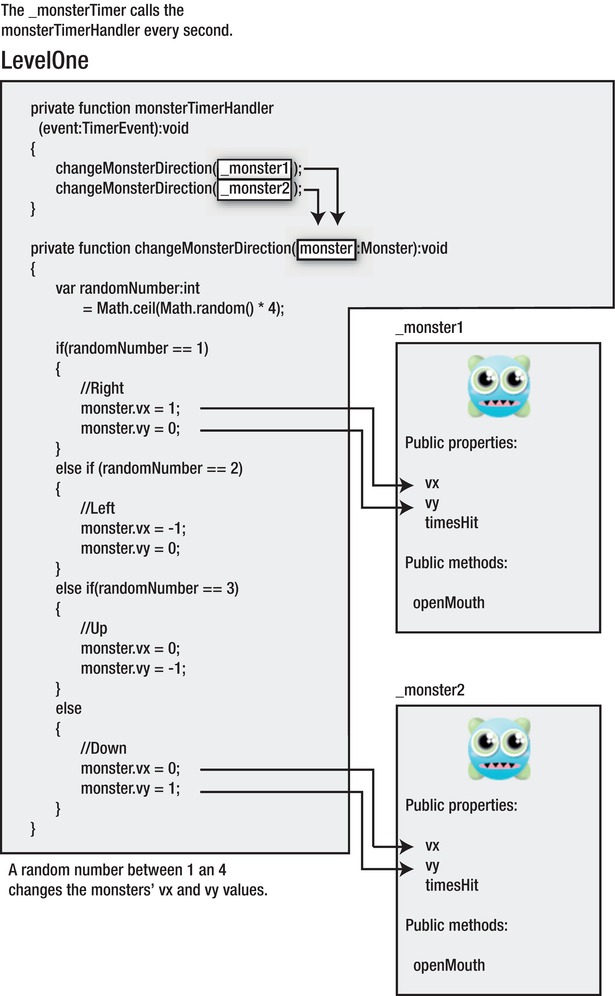
Figure 8-12.
The monsters are assigned a random direction.
TheenterFrameHandlerthen uses these new vx and vy values to make the monsters move. It also uses the samecheckStageBoundariesmethod used by the character to keep them within the playing field. However, all this code will only run if the monsters are visible.
if(_monster1.visible)
{
_monster1.x += _monster1.vx;
_monster1.y += _monster1.vy;
checkStageBoundaries(_monster1);
}
if(_monster2.visible)
{
_monster2.x += _monster2.vx;
_monster2.y += _monster2.vy;
checkStageBoundaries(_monster2);
}
In this game, the monsters have their visible properties set to false when they're hit by the star three times. Making them invisible is a simple way of removing them from the game. However, even if the monsters are invisible, they'll still be on the stage and can still be moved around by theenterFrameHandler. The if statement makes sure that the monsters aren't moved if they're invisible.
When the player presses the space key, the star weapon becomes visible and is launched from the center of the character. It spins and moves up the stage. If it hits the playing field border or a monster, it becomes invisible again. The first two times it hits a monster, the monster opens its mouth, but on the third time an explosion graphic is displayed and the monster disappears.
Figure 8-13
illustrates how the star weapon works.

Figure 8-13.
Fire the star weapon to vanquish the monsters.
TheStarclass shares the same vx and vy properties as the other game objects, but includes a new one called launched. This is a Boolean variable that tells the game whether or not the player has launched the star by pressing the space key. You'll see how important this property will become in controlling the behavior of the star. Here's the entire Star class:
package
{
import flash.display.DisplayObject;
import flash.display.Sprite;
public class Star extends Sprite
{
//Embed the image
[Embed(source="../images/star.png")]
private var StarImage:Class;
//Private properties
private var _star:DisplayObject = new StarImage();
//Public properties
public var vx:int = 0;
public var vy:int = 3;
public var launched:Boolean = false;
public function Star()
{
this.addChild(_star);
//Center the star image
_star.x = -(_star.width / 2);
_star.y = -(_star.height / 2);
}
}
}
