Build Your Own ASP.NET 3.5 Website Using C# & VB (53 page)
Read Build Your Own ASP.NET 3.5 Website Using C# & VB Online
Authors: Cristian Darie,Zak Ruvalcaba,Wyatt Barnett
Tags: #C♯ (Computer program language), #Active server pages, #Programming Languages, #C#, #Web Page Design, #Computers, #Web site development, #internet programming, #General, #C? (Computer program language), #Internet, #Visual BASIC, #Microsoft Visual BASIC, #Application Development, #Microsoft .NET Framework

287
Table 7.7. The Departments table
DepartmentID (Primary Key)
Department
1
Accounting
2
Administration
3
Business Development
4
Customer Support
5
Executive
6
Engineering
7
Facilities
8
IT
9
Marketing
10
Operations
Table 7.8. The Employees table
Emp’ID
Dep’tID
Name
U’name
P’word
City
State
M’Phone
(Primary
Key)
1
5
Zak
zak
zak
San
CA
555-555-5551
Ruvalcaba
Diego
2
9
Jessica
jessica
jessica
San
CA
555-555-5552
Ruvalcaba
Diego
3
6
Ted
ted
ted
San
CA
555-555-5555
Lindsey
Diego
4
6
Shane
shane
shane
San
CA
555-555-5554
Weebe
Diego
5
9
David
david
david
San
CA
555-555-5553
Levinson
Diego
6
1
Geoff Kim
geoff
geoff
San
CA
555-555-5556
Diego
Licensed to [email protected]
288
Build Your Own ASP.NET 3.5 Web Site Using C# & VB
The Employees table contains a few more columns than those outlined here, but,
due to the size constraints of this page, I’ve left them out. Feel free to add your own
data to the rest of the cells, or you could leave the remaining cells empty, as they’re
marked to accept NULL.
Table 7.9. The HelpDeskCategories table
CategoryID (Primary Key)
Category
1
Hardware
2
Software
3
Workstation
4
Other/Don't Know
Table 7.10. The HelpDeskStatus table
StatusID (Primary Key)
Status
1
Open
2
Closed
Table 7.11. The HelpDeskSubjects table
SubjectID (Primary Key)
Subject
1
Computer won't start
2
Monitor won't turn on
3
Chair is broken
4
Office won't work
5
Windows won't work
6
Computer crashes
7
Other
Licensed to [email protected]
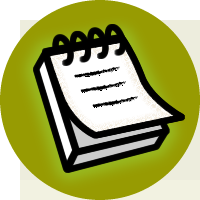


Database Design and Development
289
What IDENTITY Columns Are
Not
For
In our examples, as in many real-world scenarios, the ID values are sequences
that start with 1 and increment by 1. This makes many beginners assume that
they can use the ID column as a record-counter of sorts, but this is incorrect. The
ID is really an arbitrary number that we know to be unique; no other information
should be discerned from it.
Relational Database Design Concepts
It is said that data becomes information when we give significance to it. When we
draw tables on paper to decide the logical design of a database, we actually include
significant information about our application (and about the business for which the
application is used). In Figure 7.12, for example, we can see that the employee Zak
Ruvalcaba works in the Executive department.
Figure 7.12. Information about employees
We’ve seen how, in order to optimize data storage and better protect the integrity
of our data, we can extract independent pieces of data, such as department names,
and save them in separate tables, such as the Department table. However, as we did
so, we kept the significance of the original information intact by including references
to the new tables in our existing table. For example, in the Employees table, we have
a DepartmentID column that specifies the department in which each employee
works, as Figure 7.13
illustrates.
This separation of data helps us to eliminate redundant information—for example,
we’d expect to have many employees in each department, but we don’t need to
replicate the department name for each of those employees. Instead, each employee
record refers to the ID of the appropriate department. The benefits of this approach
would be more obvious if more data (such as a department description) were associated with each department; copying all that data for each employee would generate even more redundancy.
Licensed to [email protected]
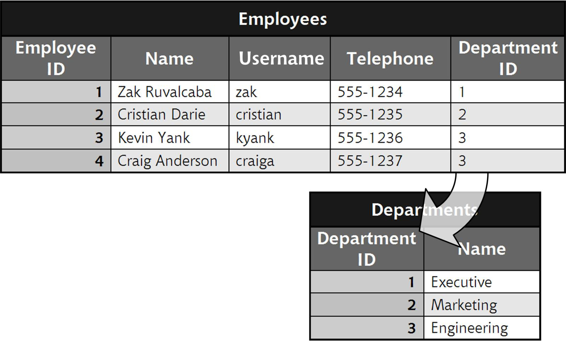
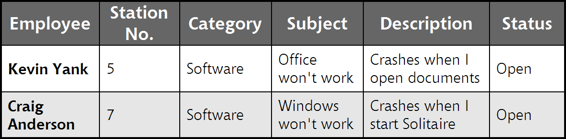
290
Build Your Own ASP.NET 3.5 Web Site Using C# & VB
Figure 7.13. Related data about employees and departments
These kinds of relationships exist between the HelpDesk, HelpDeskCategories,
HelpDeskStatus, and HelpDeskSubjects tables. Each record in HelpDesk will store
a help desk request. Now, if we stored all the request information in a single table,
its records would look like those shown in Figure 7.14.
Figure 7.14. Information about help desk requests
In order to eliminate redundant data here, we’ve decided to store pieces of this data
in separate tables, and to reference those tables from the HelpDesk table. The only
items of data in the table in Figure 7.14 that aren
’t likely to repeat very frequently are the descriptions and the station numbers. We want users to enter their station
numbers manually, rather than choosing them from a predefined list, so we wouldn’t
gain any benefits from creating a separate table for this item.
Given these requirements, we split the information from Figure 7.14 into four tables:
■ HelpDeskCategories contains the possible help desk request categories.
■ HelpDeskSubject contains the possible request subjects.
■ HelpDeskStatus contains the possible request statuses.
Licensed to [email protected]
Database Design and Development
291
■ The HelpDesk table stores the help desk requests by referencing records from
the other tables, and adding only two original pieces of data itself: the help desk
request description and the station number.
The relationships between these tables are critical, because without them the original
significance of the information would be lost. The relationships are so important
that the database has tools to protect them. Primary keys were used to ensure the
integrity of the records within a table (by guaranteeing their uniqueness); in a moment, we’ll meet foreign keys, which protect the integrity of data spread over multiple tables. In our database’s HelpDesk table, the data depicted in
Figure 7.14
would be stored
physically as shown in Table 7.12
.
Table 7.12. Sample data from the HelpDesk table
RequestID
Emp'ID
StationN'ber
Cat'ID
Subj'ID
Description
StatusID
(Primary
Key)
1
3
5
2
4
Crashes
1
when I open
documents
2
4
7
2
5
Crashes
1
when I
start
Solitaire
Note that, apart from storing data about the request itself, the HelpDesk table also
has an ID column, named RequestID, which acts as the table’s primary key.
Foreign Keys
Technically speaking, a
foreign key
is a constraint that applies to a column that
refers to the primary key of another table. In practice, we’ll use the term “foreign
key” to refer to the column to which the constraint applies.
Unlike primary key columns, a foreign key column can contain NULL, and almost
always contains repeating values. The numeric columns in the HelpDesk table that
reference data from other tables (EmployeeID, CategoryID, SubjectID, and StatusID),
Licensed to [email protected]
292
Build Your Own ASP.NET 3.5 Web Site Using C# & VB
