Work Clean (30 page)
Authors: Dan Charnas

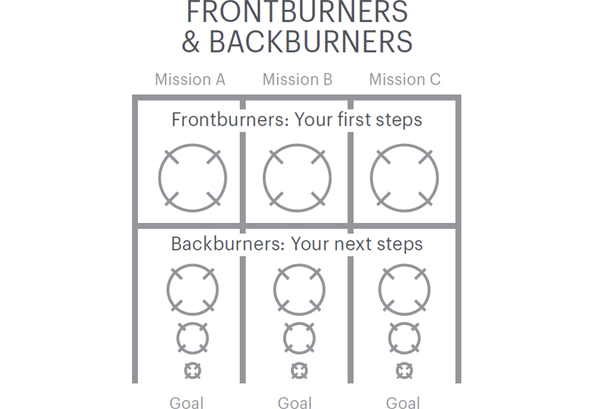
The beauty of mise-en-place is the ability it engenders in chefs and cooks to fight chaos and tune out distraction. If a cook is responsible for 10 menu items, and each of those items has a dozen to two dozen steps in its preparation, that's anywhere from 120 to 240 individual tasks that she needs to be ready to accomplish at
any given time. What this crush of work demands is not so much a sense of
importance
âwhich is how most systems of organization attempt to create order out of chaosâbut
sequence.
It's not always about doing the so-called important thing first. It's about
ordering
our Actions within time to get the important Missions accomplished.
What's the first thing I need to do, right now, to get myself closer to the finish line and get this thing out the door?
The first move is always figuring out the first move.
Now think of each incoming order as a Mission. Each order must follow a recipe, an exact sequence and flow of Actions. And only one Action for each Mission can be executed at any given moment, even when they cascade in a flow that comes from task chaining and balanced movement, making it
seem
as if the cook is doing a million things at once. Since these Actions happen in rapid succession, a good line cook always knows what her following move will be for each order under fire.
In the Work Clean system, the Frontburner is the first Action needed to move forward on a Mission. All the following Actions are Backburners.
The Frontburners get our attention. And the number of Frontburners is itself limited by the number of Missions. If you have
10 Missions, you will have 10 Frontburners, one for each Mission. The reward for this way of thinking is that 240 tasks become 10. If we have 10 Missions, we always have 10 tasks to accomplish, the 10 Frontburners. Ten is, of course, a more manageable number than 240, and a profound shift from the “to-do” list experience where we accumulate tasks until we have a list of hundreds. In most digital task lists, we are encouraged to give generic
rankings
of importanceâpriority 1, priority 2, priority 3, and so onâ
not
to create a sequence. So we make little “1,” “2,” and “3” notations beside each of these tasks, and before long we have 50 “1s,” 200 “2s,” and 500 “3s,” rendering those priorities meaningless and unactionable. Order, or sequence, is the only way we
really
execute:
what comes first, what comes next, and so on.
And since we can rarely do more than one thing at a time, it's not helpful to have so many tasks in our field of vision. Instead of making an ever-expanding list of hundreds of tasks (and working furiously and often futilely to check them all off), you will be keeping a list of just 10 Frontburners. Sometimes you might have five active Missions, and other times you might have 15. And in either instance your number of Frontburners will always equal your number of Missions. Simple.
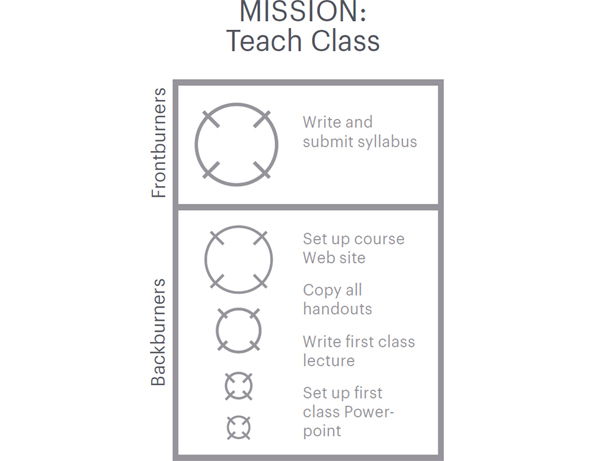
The Backburners are the
following
tasks for each Mission, the ones to which you'll be pivoting after the Frontburners are finished. When you accomplish any Frontburner, the Backburner behind it slides up immediately to take its place as Frontburner, and so on, until that Mission is accomplished. The first one or two Backburners remain in your peripheral vision. Backburners get murky beyond the second or third in a Mission list. That's perfectly okay. While it's good to list out every step in a Mission before you embark, in many cases that won't be possible. We don't work so far ahead of the curve all the time. It's sufficient to make a daily habit of ordering your Backburners on the fly as your Missions progress.
In the same way that you pick your Missions with the year in mind, you select your Frontburners and arrange your Backburners with the coming week in mind.
You've identified your Missions and selected your Frontburners. You have a whole bunch of stuff to do.
When
do you do it? Routines are the answer to that question.
Your Routines are essentially an empty template of your ideal week. They are the planning you do before planningâlike the designs that Jimi Yui does for a kitchen before he builds it and the chef and cooks move in; or the plate that Chef Masa draws and makes before creating the meal on top of it. Scheduled Routines aren't the same thing as scheduled Actionsâtasks or appointmentsâin that they are meant to be looser, a framework
beneath
your schedule. Routines are “time buckets” in your schedule, into which you put Actions. They are like the cook's empty “nine-pans,” a mise-en-place for time.
Routines are
recurring.
You may adjust them week to week, but ideally, your Routines should be just that: routine.
Routines can fall into any one of the following categories.
Personal time.
These Routines are vital for health and well-being and are often nonnegotiable, so they get scheduled first. When do you have lunch? What hour would you like to be home? When
would you like to go to sleep, and when would you like to wake up? When would you like to have time with your spouse or your children or your friends? When do you do your chores? When do you commute? When would you like to exercise? All these Actions should be either blocked or shaded out on your schedule. Your Personal Routines also include making time for your 30-minute Daily Meeze.
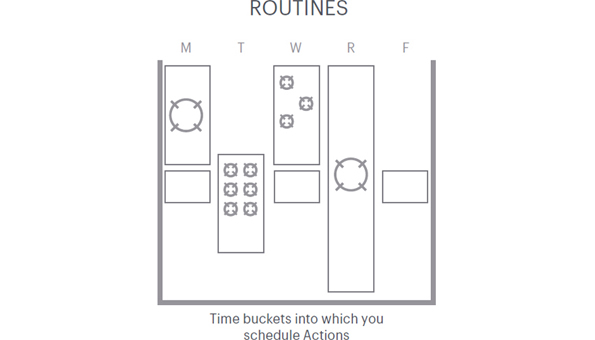
Meeting time.
Appointments, conferences, and phone callsâwhether recurring or one-offâare the first form of presence required of you by your job. You are, for the most part, going to have to schedule your Frontburners around these. You may also want to block out specific times for “making the rounds” at workânot meetings per se, but a more casual time to share information with your colleagues and address issues.
Immersive time.
These blocks of time you reserve for deep, focused work. For example, I take a lot of meetings between Monday and Wednesday. But Thursdays and Fridays I can usually reserve for deeper workâthinking, writing, reading, and brainstorming. Many of your Frontburners will go inside these Routines. The more you honor your immersive time, the more others will.
Process time.
At work, the things that
don't
get scheduled end up absorbing much of our time: answering correspondence, impromptu conversations, emerging crises. Scheduling blocks of process time at key points in your day is just about the smartest thing you can do to be honest with time. Process Routines group similar tasks that benefit from being executed together; into these time buckets you collect individual tasks that feel too small to schedule individually but will nevertheless need time: rolling or returning calls, checking e-mails, consulting with colleagues to keep projects moving forward, processing paperwork, doing small errands. Dedicate some Process Routines to items across several different Missions; use others to clear out a group of Actions on behalf of just one Mission.
Process time Routines should be shorter and more frequent than
other Routines. Remember that process time relates to the principle of
making first moves:
making sure that the people who can be doing work
for you
have everything they need
from you
in order to work while your hands are off; and it also relates to the principle of
finishing actions
: unblocking stuck projects. Process time generally encompasses smaller tasks, shorter in duration, that come in larger numbersâlike answering calls and e-mails, filling out forms, giving brief instructions. Schedule process time in regular, shorter intervals throughout your day, at “stopping points” between meeting time, immersive time, and personal time. If 30 minutes of process time at the beginning of your workday will set or keep processes in motion and loosen the pressure on you, put it before ostensibly more “important” tasks. Scheduling other Process Routines around noon and in the late afternoon is a good idea. Some days I like to schedule longer Process Routines to take on tougher and longer tasks needing more attention. The frequency of your process time depends largely on the demands of your job and career. The more people and processes you manage, the more process time you need on your schedule.
Constraining
Process Routines is just as important as
scheduling
them. If you let them, process tasks can easily spill over and flood the rest of your schedule. For some of us, this overflow happens daily. Schedule enough regular Process Routines so that the pressure of these tasks is kept low, and honor their beginnings and endings. Those good habits will then make it easier to “clear the decks” for yourself when a real crisis emerges and you absolutely must push off other appointments. The more quickly and efficiently you work within your Process Routinesâgrouping together alike Actions such as e-mails, calls, forms, and errandsâthe less spillover you will have.
In plotting out your Routines, pay particular attention to transition times between home and office, and between appointments. Leave some of these transitions open as times to breathe and relax. Keep
others for Routines. The time between home and office on certain days, for example, can be reserved for errands. If you have a long commute by public transportation, you can reserve those times for reading or other Immersive Routines. Remember, a Routine is not an Action, but a time bucket for Actions, in the same way that a plate is not a meal. But the way you arrange your table determines what you can fit on it.
Conceiving, scheduling, and keeping your Routines helps you maintain a workable life and a sane mind. It means that your weekly schedule becomes a mise-en-place for time, wherein everything you doâmajor or minor, urgent or optionalâhas its right place.
Some Missions don't need lists of Actions, but rather one simple Action, repeated. For example, if your Mission is to “Get healthy” and one of your intentions is to run three times per week, an Action item like “Run 3x per week” is not something that could ever be checked off your list because it is supposed to happen regularly and indefinitely. The Action item you'd want to schedule in this case is “Schedule Personal Routine: run 3x per week.” The result is a Routine that stays on your calendar.
Missions require Actions to be completed. Those Actions require order, so you can know what to do and when to do itâhence the idea of Frontburners and Backburners, what comes first, what comes next. And those Frontburners must actually happen in time; they need scheduling.
There are two ways to schedule an Action: (1) as a stand-alone appointment on your calendar; or (2) grouped into a scheduled Routine containing smaller tasks.
For example, when you have a Mission requiring an Action like spending 2 hours writing a presentation, you would make an appointment with yourself, ideally within one of your Immersive Routines. But when you have a bunch of smaller, similar Actionsâreturning a bunch of calls, dissecting e-mail threads, reading small articles, etc.âinstead of scheduling them all separately, put them into their own Process Routine. In this way you will handle lots of incoming requests and tasks that feel too small to list as Actions within your Mission lists: Just throw them into a Process Routine on your schedule.
