The Living Bible
Authors: Inc. Tyndale House Publishers
Tags: #BIBLES / Other Translations / Text


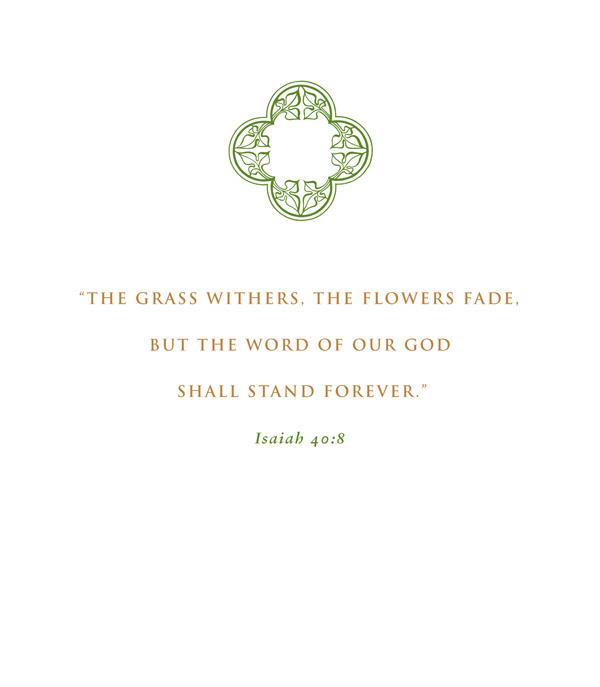
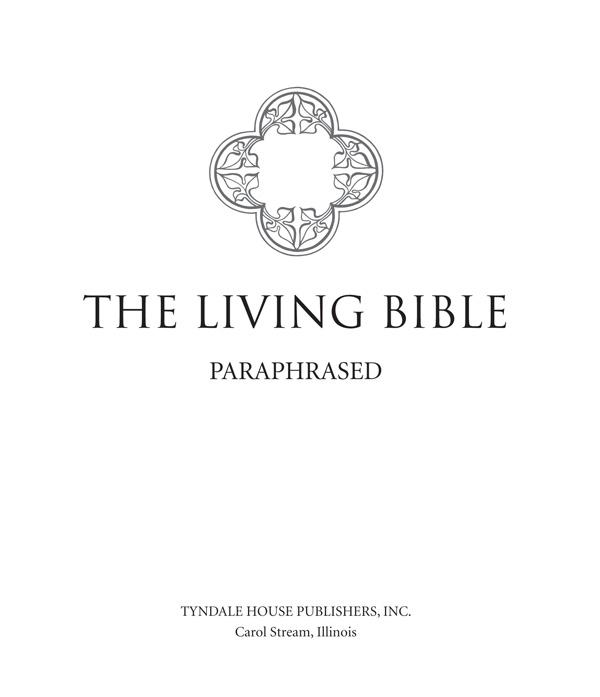
Visit Tyndale
www.tyndale.com
.
The Living Bible
, copyright © 1971 owned by assignment by KNT Charitable Trust. All rights reserved.
The text of
The Living Bible
may be quoted in any form (written, visual, electronic, or audio) up to and inclusive of five hundred (500) verses without express written permission of the publisher, provided that the verses quoted do not account for more than 25 percent of the work in which they are quoted, and provided that a complete book of the Bible is not quoted.
When the
The Living Bible
is quoted, one of the following credit lines must appear on the copyright page or title page of the work:
Scripture quotations are taken from
The Living Bible
, copyright © 1971. Used by permission of Tyndale House Publishers, Inc., Carol Stream, Illinois 60188. All rights reserved.
Unless otherwise indicated, all Scripture quotations are taken from the
The Living Bible
, copyright © 1971. Used by permission of Tyndale House Publishers, Inc., Carol Stream, Illinois 60188. All rights reserved.
Scripture quotations marked TLB are taken from
The Living Bible
, copyright © 1971. Used by permission of Tyndale House Publishers, Inc., Carol Stream, Illinois 60188. All rights reserved.
When quotations from the TLB text are used in nonsalable media, such as church bulletins, orders of service, newsletters, transparencies, or similar media, a complete copyright notice is not required, but the initials
TLB
must appear at the end of each quotation.
Quotations in excess of five hundred (500) verses or 25 percent of the work, or other permission requests, must be approved in writing by Tyndale House Publishers, Inc. Send requests by e-mail to: [email protected] or call 630-668-8300, ext. 8817.
TYNDALE
and Tyndale’s inkwell logo are registered trademarks of Tyndale House Publishers, Inc.
Cover image copyright © Photodisc. All rights reserved.
ISBN 978-0-8423-2247-8 (Hardcover, Green)
ISBN 978-1-4143-6249-6 (EPUB)
ISBN 978-1-4143-7204-4 (Apple)
ISBN 978-1-4143-6250-2 (Mobipocket/Kindle)
Special Copyright Notice
The text of this book is an eBook file intended for one reader only. It may be used by that reader on computers and devices that he or she owns and uses. It may not be transmitted in whole or part to others except as stated above.
Build: 2012-05-02 15:29:07
Contents
How to Use This Edition of the
The Living Bible
Alphabetical Listing of Bible Books
Old Testament
New Testament
The Bible in ebook form puts God’s Word in people’s hands in new and exciting ways. Looking up a verse in a Bible ebook, however, is not as easy as it is with Bible software. This electronic edition of the
The Living Bible
is designed to make navigation to any Bible verse as easy and convenient as possible using the following tools.
Quick Verse Lookup
The first line on the
Contents page
links to the
Quick Verse Lookup
page. Use this page to navigate to any verse in the Bible quickly. If your reading device enables access to a
built-in table of contents
(
How do I find this on my device?
), you will find the link to the Quick Verse Lookup listed first there as well for easy access.
Book and Chapter Headings
At the beginning of every book of the Bible you will find a list of
hyperlinked chapter numbers
. Tap or click on one of those links to jump to a specific chapter. From any chapter within a Bible book you can tap or click on the
chapter number
to jump back to this list.
The
title
of each Bible book or supporting feature (such as this how-to guide) is a hyperlink that will take you back to the Contents page.
Special Instructions for the Amazon Kindle
If you are using the second or third generation Amazon Kindle (with physical keyboard), you can also use the Kindle’s
built-in index
to navigate directly to a Bible verse by following these steps:
- Press the
Menu
key on the Kindle keyboard. - Select
Index. - Use the Kindle keyboard to type the name of a Bible book in abbreviated form (e.g.,
Gen
for Genesis), followed by the chapter, followed by the verse. Use a space to separate book, chapter, and verse (e.g.,
Gen 48 15
). On the Kindle 3 you must use the
Sym
key to enter numbers. As you type, the Kindle will jump to the next match in the index. - Press the center button of the Kindle
5-way controller
to select the link and navigate to the verse. Alternately, you could type part of the reference and use the
5-way controller
to move to a nearby entry and select it.
Note:
For those using the
Kindle 4
,
Kindle Touch
,
Kindle Fire
, or
Kindle app
on a mobile device or computer, it is recommended that you use the
Quick Verse Lookup
tool mentioned above, since at the time of publication these devices and apps have limited or no support for the Kindle index feature.
The abbreviations used in the Kindle index for Bible book names are designed to be intuitive yet short, saving you keystrokes and taking full advantage of the Kindle’s index autocompletion. Short book names are not abbreviated (e.g., Ruth, Amos, Mark, etc.). Below is a list of the abbreviations used, in the order in which the books appear in the Bible:
| Genesis | Gen |
| Exodus | Exod |
| Leviticus | Lev |
| Numbers | Num |
| Deuteronomy | Deut |
| Joshua | Josh |
| Judges | Judg |
| Ruth | Ruth |
| 1 Samuel | 1Sam |
| 2 Samuel | 2Sam |
| 1 Kings | 1Kgs |
| 2 Kings | 2Kgs |
| 1 Chronicles | 1Chr |
| 2 Chronicles | 2Chr |
| Ezra | Ezra |
| Nehemiah | Neh |
| Esther | Est |
| Job | Job |
| Psalms | Psa |
| Proverbs | Prov |
| Ecclesiastes | Eccl |
| Song of Songs | Song |
| Isaiah | Isa |
| Jeremiah | Jer |
| Lamentations | Lam |
| Ezekiel | Ezek |
| Daniel | Dan |
| Hosea | Hos |
| Joel | Joel |
| Amos | Amos |
| Obadiah | Obad |
| Jonah | Jon |
| Micah | Mic |
| Nahum | Nah |
| Habakkuk | Hab |
| Zephaniah | Zep |
| Haggai | Hag |
| Zechariah | Zec |
| Malachi | Mal |
| Matthew | Matt |
| Mark | Mark |
| Luke | Luke |
| John | John |
| Acts | Acts |
| Romans | Rom |
| 1 Corinthians | 1Cor |
| 2 Corinthians | 2Cor |
| Galatians | Gal |
| Ephesians | Eph |
| Philippians | Phil |
| Colossians | Col |
| 1 Thessalonians | 1Thes |
| 2 Thessalonians | 2Thes |
| Titus | Tit |
| Philemon | Phile |
| Hebrews | Heb |
| James | Jas |
| 1 Peter | 1Pet |
| 2 Peter | 2Pet |
| 1 John | 1Joh |
| 2 John | 2Joh |
| 3 John | 3Joh |
| Jude | Jude |
| Revelation | Rev |
Accessing the Built-In Table of Contents on Your Device
To access the built-in table of contents on the
Barnes & Noble NOOK Simple Touch
and
NOOK Color/Tablet
, tap the button labeled “Content” that appears in the lower left of the screen when viewing the reading tools. In the
iBooks app on the Apple iPad
, tap the bulleted list icon that appears to the right of the library icon in the upper left corner of the screen. On the
Sony Reader
, tap the “Table of Contents” link that appears in the
Option
menu.
Amazon Kindle devices
do not support built-in table of contents functionality. However, most Kindle devices provide a link to the table of contents page in the
Go To
menu. For any other device or software, please consult the instructions provided by the manufacturer. [
Back
]
