Oracle RMAN 11g Backup and Recovery (52 page)
Read Oracle RMAN 11g Backup and Recovery Online
Authors: Robert Freeman


110
Part II: Setup Principles and Practices
Using sbttest is simple. After making sure that you have completed the full configuration of your media management configuration, go to the command prompt within the environment from which you will run RMAN and type
sbttest
and a test filename. The following code walks you through each of the sbt() calls previously listed in the “Restore from Tape: From Start to Finish” section and provides output on whether each call succeeded:
/u02/home/usupport> sbttest oratest 061902
The sbt function pointers are loaded from libobk.so library.
NetWorker: Cannot contact nsrexecd service on horatio.hadba.com,
Service not available.-- sbtinit succeeded
NetWorker: Cannot contact nsrexecd service on horatio.hadba.com,
Service not available.-- sbtinit (2nd time) succeeded
sbtinit: Media manager supports SBT API version 2.0
sbtinit: vendor description string NMO v3.5.0.1
sbtinit: allocated sbt context area of 536 bytes
sbtinit: Media manager is version 3.5.0.1
sbtinit: proxy copy is supported
sbtinit: maximum concurrent proxy copy files is 0
-- sbtinit2 succeeded
-- regular backup restore starts ................................
MMAPI error from sbtbackup: 7501, nwora index ssinfo:
index connect to cervantes.windba.com failed for client
horatio.hadba.com: Program not registered
-- sbtbackup failed
The sbttest utility has matured impressively since its inception as a simple binary indicator of success or failure. Now, a number of parameters can be passed to tweak the exact test you would like to take your media management system through. This includes naming the database you want to test, changing the number of blocks that are written by sbttest, and specifying how to further handle the file that sbttest writes to tape. Simply typing
sbttest
at the command prompt will give you all the switches you can use, along with simple text descriptions.
The sbttest utility is only available for Unix platforms; on Windows, you can request the utility loadsbt.exe from Oracle Support. Unfortunately, this utility does not have the same capabilities as sbttest and instead simply checks the searchable path for a file called orasbt.dll. If it finds this file, it will try to load it the same way that Oracle will during a tape backup. It will tell you if it can be loaded, but it will not attempt to write a block to tape, so it does not “swim downstream” very far to see if the entire configuration works. As such, it is not as useful as sbttest.
Media Management Errors
Error reporting in RMAN looks much the same when reporting media management problems as it does when reporting any other problem, and this can lead to some confusion. It is critical when troubleshooting RMAN errors to be able to determine where exactly the error is coming from: is it RMAN, the target database, the catalog database, or the media manager?
There are specific ways to determine if an error that is being returned in RMAN is related to the media manager. Some of them are obvious, particularly if you have not linked the MML
correctly. We’ve shown examples of these errors already. However, if you have properly linked the MML with your Oracle installation, how can you tell if an error is related to the MML?


Chapter 4: Media Management Considerations
111
There are a number of different errors, but the most common error you will see related to the media manager is ORA-19511. This error is actually a
blank error,
meaning that Oracle supplies no text; instead, Oracle provides this as an error trap for media management errors. So if you see the following error, there is no doubt that you have linked your MML correctly and that the problem you are having is irrefutably a problem with the media manager:
ORA-19511: sbtbackup: Failed to process backup file
Other indicators of media management problems are not so clear, but just as telling. For instance, if you ever see in the error stack RMAN referring to a “sequential file,” then you are dealing with a tape backup, and the problem is due to a failed read or write to the sequential file on tape. Another common error is ORA-27206:
RMAN-10035: exception raised in RPC: ORA-27206: requested file
not found in media management catalog
Again, the wording indicates a problem communicating with the media management catalog, which is where you would need to look to resolve the problem.
In addition to actual errors, any hang you might encounter in RMAN is
usually
related to media management problems.
Usually.
When RMAN makes an sbtwrite() call to the media manager, for instance, RMAN cannot possibly know how long this will take to complete.
Therefore, RMAN does not provide any sort of time-out for the operation—it will wait indefinitely for the media manager to return with either a successful write or an error. If the media manager is waiting on a particular event that has no time out, such as a tape switch or a tape load, the media manager waits, and so RMAN waits. And so you wait. And wait. As we said, RMAN will not time out, so if you notice that RMAN is taking a particularly long time to complete and you see no progress in V$SESSION_LONGOPS (see Chapter 2), then your first instinct should be to check the media manager for an untrapped error or for an event such as a tape load or tape switch.
Summary
In this chapter, we discussed the concepts behind how RMAN utilizes the media management software of a third-party vendor to make backups to tape. We walked through the specific steps that RMAN makes using the SBT API. We also briefly discussed media management errors in RMAN.
This page intentionally left blank
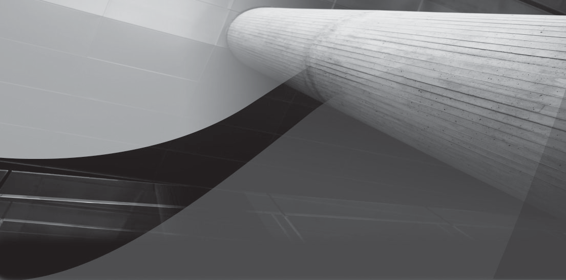
CHAPTER
5
Oracle Secure Backup

114
Part II: Setup Principles and Practices
racle Secure Backup (OSB) is a reliable, complete, and centralized tape backup management solution. OSB provides heterogeneous data protection in distributed,
O
mixed-platform environments. It protects Oracle Database and file system data, such as the contents of Oracle Home. In addition to tape backup, OSB delivers an integrated Oracle database backup to third-party cloud (Internet) storage, through the Oracle Secure Backup Cloud Module. Oracle Secure Backup offers two tape management editions: OSB and OSB Express.
This chapter discusses features of OSB, its interfaces, components of OSB, and how to install and configure OSB.
Features of Oracle Secure Backup
■ Provides support for all major tape drives and tape libraries in SAN (storage area network), Gigabit Ethernet, and SCSI (Small Computer System Interface) environments
■ Supports Internet Protocol v4 (IPv4), Internet Protocol v6 (IPv6), and mixed IPv4/IPv6
environments on all platforms that support IPv6
■ Accesses local and remote file systems and any tape device from any location in a network without using NFS (network file system) or CIFS (Common Internet File System)
■ Supports Fibre-attached devices
■ Backs up to and restores data from Oracle Cluster File System (OCFS) on Linux and Microsoft Windows systems
■ Allows use of wildcards and exclusion lists to specify the files for backup
■ Performs multilevel incremental backups, duplexed database backups, and backups that span multiple volumes
■ Offers automatic tape-drive sharing to reduce idle tape-drive write periods
■ Uses direct-to-block positioning and direct access restore to avoid unnecessarily reading tape blocks to locate files
■ Features highly configurable encryption of Oracle9
i
forward and file system backups
■ Supports fast backup compression starting with Oracle Database 11.1.0.6
■ Supports ACSLS (Automated Cartridge System Library Software) and vaulting
■ Reports progress of backup or restore jobs during the operations
■ Offers tight RMAN integration
■ Integrated with Oracle Enterprise Manager Database and Grid Control, starting with Oracle Database 10
g
Release 2
■ Allows direct backup to cloud storage using the Oracle Secure Backup Cloud Module Chapter 5: Oracle Secure Backup
115
■ Acts as single point of contact for issues involving Recovery Manager (RMAN) and the media manager
■ Includes Oracle Secure Backup Express, available free with the Oracle Database and Oracle Applications, which may be employed for backup and restore of one server to a single tape drive
Oracle Secure Backup and Recovery Manager
Oracle Secure Backup is a media management layer for RMAN, and it supplies an SBT interface that RMAN can use to back up database files to tape. The OSB SBT library is the only interface that supports RMAN encrypted backups and unused block compression directly to tape. The RMAN ability to eliminate backup of committed undo is exclusive to OSB and is not available with other media management products. In Oracle Database 11
g,
CPU overhead is reduced by using a shared buffer for SBT (System Backup to Tape) and tape to eliminate the copy process from SBT to the tape buffer. OSB is better integrated with Oracle Enterprise Manager (OEM) as compared with other media managers, and managing tapes, media servers, and tape devices using OEM is exclusive to OSB.
