KaChing: How to Run an Online Business that Pays and Pays (12 page)
Read KaChing: How to Run an Online Business that Pays and Pays Online
Authors: Joel Comm,Mark Victor Hansen

BOOK: KaChing: How to Run an Online Business that Pays and Pays
5.25Mb size Format: txt, pdf, ePub
Begin with the blending ... and then track.
This is vital. It’s hard work and it takes time. You’ll need at least a week of stats to understand what’s happening, so it can be several months before you understand completely what works best on your site. But in the meantime, you’ll be increasing your earnings and building up some vital intelligence.
To help with the tracking, each of your units should be assigned a “channel,” a kind of tag that lets you identify the performance of particular kinds of ads. If you want to know how your leaderboard ads are doing, for example, you could create a channel called “leaderboard” and track the click-throughs and earnings for that channel for a week. You could then swap those ads for half-banner ads and do the same again to see which of the two formats performs best in that position.
There are things that you can’t do. You can’t encourage your users to click the ads for you. Advertisers will pay for users who like their products, not users who like your product. And you can’t click on your own ads, either.
That can be very expensive. Although Google understands that publishers might click on their ads accidentally—and discounts those clicks—if the company believes that a publisher is clicking the ads intentionally to earn extra cash, it cuts them off completely. You’ll be thrown out of the system, making it very difficult for you to make any decent KaChing from your web site. There is an appeals procedure, but it’s not great. The best thing to do is keep your cursor well clear of the AdSense units on your page. Let your users do the clicking.
The basics of AdSense are very simple. Sign up, format the ads so that they blend into the page, and paste the code onto your site. Test different formats and track the results to see which delivers the best results. It’s unlikely that you’ll see instant riches. That can happen, but don’t expect it. Instead, expect to earn significantly more from your AdSense for content ad units each month than you made the previous month.
When you have the hang of basic AdSense—and are earning the kind of money you always believed was possible on the Internet—you can start getting a little more ambitious. You can start to play around with keywords to find out which subtopics deliver the best ads. You can try AdSense arbitrage—buying users with a keyword on one service and then selling them for a profit through the AdSense units on your own site. And you can start trying to bring in higher-paying video ads and other types of units.
Most important, you can also start to add different kinds of ads to complement the AdSense units on your page, thus increasing the chance that the user will do something to satisfy an advertiser.
For an in-depth look at Google AdSense, and to learn more of my specific strategies, I invite you to download a free copy of my 230-page guide at
AdSense-Secrets.com
.
AdSense-Secrets.com
.
Increasing the KaChing from your AdSense units is all about making the ad unobtrusive. But there will always be a limit to how much you can do that. You can’t get rid of the little tag that says “Ads by Google,” and while you can surround the unit with text formatted to look like an ad unit, that would only harm the look of your Web page. (And Google might not like it too much, either.)
To some extent, users will always be able to spot the ad units on your page. You just have to hope that by the time they do, you’ve already associated the links strongly enough with your content to leave at least the feel of a recommendation and that the ads themselves are targeted enough to be interesting.
Kontera (
www.kontera.com
) takes a completely different approach with its ad units (
Figure 3.6
).
www.kontera.com
) takes a completely different approach with its ad units (
Figure 3.6
).
These don’t come in boxes that you place all over your Web pages, and they don’t come in units. Instead, the code that you place on your site picks out keywords, highlighting them in a different color. When users place their mouse over the keyword, they receive a floating toolbox that delivers the ad. If they click, you get KaChing.
Ads really don’t get less obtrusive than this—at least until the user mouses over. The links are completely blended into the text, and that’s a huge plus.
Figure 3.6
A Kontera unit in action on
WorldVillage.com
.
A Kontera unit in action on
WorldVillage.com
.
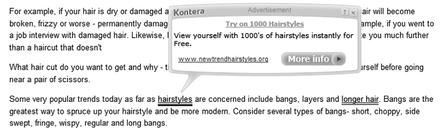
Like AdSense, the units come in a range of different formats—including video ads, flash units, rich media ads, and expandable units that change size when they’re played. But you don’t get to choose them. Kontera does everything automatically, from choosing which keywords to highlight, to selecting the advertiser, to figuring out which type of ad would suit your site best. (In general, the bigger the site, the flashier the ad.)
That lack of control is a bit of a theme with Kontera. The company provides a small range of tools to help improve your results, but these tools don’t do a great deal.
The first tool provides the ability to set the color of the link. Usually, that’s very important—and a very easy decision. Users expect links to be blue, so making the links a different color confuses them. If they don’t know they can click on it, they ignore it. If you’re making money only when someone clicks, you want everyone to know how and where to click, so you want to make your links blue.
Kontera is different. The links do more than take the user to a new page; they also bring up a floating toolbox. Making these links a different color might well encourage users to check them out. They might not click initially, but when just mousing over brings up the toolbox, that could be all you need. Much depends on the design of your site. I’ve found that blue works best on WorldVillage, but you might find that a different color produces better results for you. Try three or four different colors, track the results, and see what happens.
The other tool is much more important—and much trickier to use. Kontera allows you to mark off certain areas of the page where the ads won’t appear. Place the line
before the text, and the tag
at the end, and you won’t receive any Kontera ads on that block of text. Clearly, that’s a useful way of keeping ads out of your navigation links (where users are unlikely to click on them and where they might interfere with easy browsing), but you can also use them to encourage Kontera to highlight some keywords rather than others.
KonaFilter>
If a high income on AdSense is all about blending the ad units into the page, on Kontera the loudest KaChing comes when the highest-paying keywords are highlighted on the most eye-catching parts of the page.
Kontera should do this automatically. It should pick out the keywords associated with the best ads. And it should start distributing the ads at the top of the page, spreading them out so that they aren’t all clustered at the end of the article where no one will see them. If you want to lend the system a hand by monitoring which keywords are most likely to be highlighted, tracking the amount of money those ads earn and making sure that those highlighted terms appear in short paragraphs and above the fold, then you should find that you get better results.
In practice, doing this for every page on your site could be a lot of work, so you’ll probably find yourself working with general principles rather than strategies for specific pages. For Kontera, those principles for loud KaChings include:
• Keeping
the paragraphs
short. Bringing up the toolbox breaks the reading flow. If users see a large block of text, they’ll want to reach the end before they start looking around for a diversion. Short paragraphs will allow the Kontera link to stand out in white space and provide plenty of natural breaks in which users can bring up the ad.
•
Blocking out low-paying areas.
If you can see that ads two-thirds of the way down the page rarely attract clicks, block off that area and keep the ads at the top and away from the navigation bars. It’s also a good idea to maintain a safe distance between a Kontera ad and a video unit: The video can block the toolbox.
•
Tossing in high-paying
keywords. There’s often more than one way to say the same thing, so if you can see that writing “iPod,” for example, brings up more effective ads than writing “MP3 player,” then use the specific term rather than the general. You’ll need to balance this with the need to keep the writing clear, but when you have a choice between two words with similar meanings and different ad values, you’ll know which to choose.
Kontera makes a very valuable addition to an AdSense-supported web site. The ads are different enough to provide an extra way to catch more users, and they’re simple enough to use to be able to paste, optimize, and forget.
I’ve arranged for my readers to receive priority treatment from the team at Kontera. Simply visit
AdSense-Secrets.com/Kontera.html
to apply.
AdSense-Secrets.com/Kontera.html
to apply.
When Chitika (
www.chitika.com
) launched its eMiniMalls back in 2005, I was impressed. They were packed with information. Each unit came with a little tab that, when you moused over, gave short reviews or pointed to sites that sold the product. You could see at a glance which outlet had the best price, and you could even scroll through the ad looking for similar items to buy. It was all very sophisticated and very clever. I had great results from them and so did many other Internet marketers.
www.chitika.com
) launched its eMiniMalls back in 2005, I was impressed. They were packed with information. Each unit came with a little tab that, when you moused over, gave short reviews or pointed to sites that sold the product. You could see at a glance which outlet had the best price, and you could even scroll through the ad looking for similar items to buy. It was all very sophisticated and very clever. I had great results from them and so did many other Internet marketers.
But there were two problems.
The first was that the ads were really geared toward products. On a Web page that talked about a specific item, such as a computer model or a make of camera, Chitika would perform very well. The ad looked like a widget providing a summary of the main article. On a page that talked about anything else—your vacation adventures, for example, or what you think about health care reform—Chitika’s limited ad inventory meant that it was difficult to get relevant ads.
If you had a product site, then eMiniMalls were great. If you didn’t, you could safely ignore them.
The second problem was even more serious. Although an eMini-Mall placed on a product site generated lots of clicks—and plenty of CPC revenue for the publisher—it soon became clear that the ads weren’t doing a great deal for the advertisers. They were hearing a KaChing, but it was just the sound of the fee they had to pay every time someone clicked an ad. They weren’t getting the sales.
This is an important aspect of online advertising, and it’s something that’s often forgotten.
Users are valuable to advertisers only if they do something when they reach the advertiser’s site. Usually that means buying something, but it might also mean signing up for a newsletter—which will lead to future sales—or clicking an ad on their own site. Advertisers won’t want to continue paying for users if those users aren’t going to pay their way. That’s one of the reasons that Google introduced Smart Pricing back in 2005—and it was the problem that Chitika ran up against with the success of its eMiniMalls units.
Users just weren’t buying, and advertisers were growing unhappy. If the advertisers went away, then publishers already struggling with Chitika’s limited ad inventory would start going away, too.
Google’s response was very sophisticated. It began to measure the performance of web sites’ users and pay less money to sites with low-value readers. Chitika’s was very simple. The company stopped supporting eMiniMalls and created a completely new kind of ad: one that would be shown only to users with the greatest interest.
This is revolutionary ... and a little unfair. It’s as though a store were to close its doors, hang up a sign saying “No time wasters,” and allow in only people who were actually going to buy. There are stores that do that, of course. Some outlets work only by appointment. The most expensive shops are designed in a way that puts off people who can’t afford the products. Night clubs have bouncers who help create an atmosphere of exclusivity. But on a web site, it’s not that simple.
Other books
Jane Slayre by Sherri Browning Erwin
In Death 07.5 - Midnight in Death by J.D. Robb
Dog Tags by Stephen Becker
Love's Second Chance by Myne Whitman
Ask Again, Yes by Mary Beth Keane
Blood To Blood by Ifè Oshun
Emily Carr by Lewis Desoto
The Dislocated Man, Part One by Larry Donnell, Tim Greaton
RunningScaredBN by Christy Reece
Johnny: #2 (Special Forces) by Madison Stevens
