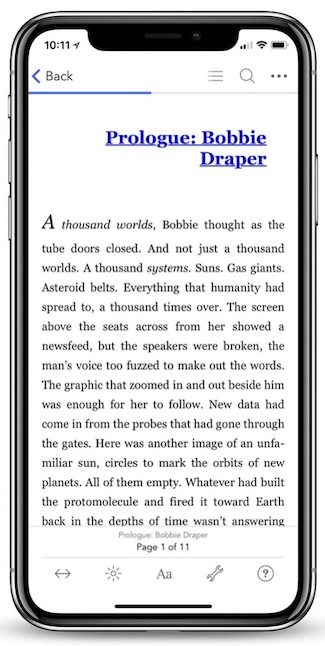Read The 7 Secrets of the Prolific Writer's Block Online
Authors: Writing
Tags: #Non-fiction, #Guide, #Perfectionism, #Writer’s Block, #Procrastination, #Time Management
The 7 Secrets of the Prolific Writer's Block (14 page)

1
“Writers’ Room” series,
The Guardian
, various dates (www.guardian.co.uk/books/series/writersrooms).
2
“Rules for Writers” series,
The Guardian
, various dates (www.guardian.co.uk/books/series/rules-for-writers).
3
Cory Doctorow, “What I Do,” Locus Online, July 3, 2010 (www.locusmag.com/Perspectives/ 2010/07/cory-doctorow-what-i-do/).
3.6 Your Hardware and Software
T
he key concept here is
not to settle
. A generic computer and word processing system are fine, but there are specialized tools that will help make you even more productive.
You should have
two computers
: one just for writing, with no Internet connectivity, games, multimedia, or other distractions on it; and another for the Internet and distractions. A free or cheap used computer should work for writing, so long as it is reliable.
Especially when working to overcome procrastination, you shouldn’t have any Internet connectivity in your workplace.
None. Nada. Zero. I know that sounds draconian, but I’m in good company when I say it. From
The Guardian
’s Rules for Writers series:
“Work on a computer that is disconnected from the Internet.”
— Zadie Smith
“It’s doubtful that anyone with an Internet connection at his workplace is writing good fiction.”
— Jonathan Franzen.
Let’s face it: The Internet is a huge tempter for any writer. Perfectionists try to force themselves to write despite its constant tempting, almost always failing, while prolific writers don’t waste time (and jeopardize their success) trying, but simply pull the plug. Even programs like Freedom
1
that let you temporarily disable your Internet connectivity are only half a solution, since you still have to decide when to disable it and for what duration—and then you actually have to start the program AND continuously refrain from “cheating” by rebooting. Each of these decisions provides an opportunity for that duplicitous “thief of time” procrastination to do its work.
Later on, perhaps, you’ll be able to write on an Internet-enabled computer. I currently do, and on days I feel distracted I simply unplug the cable and throw it across the room. (I have WiFi for guests, but I don’t have the password so it’s not a potential distraction. Most of the time, in fact, I forget I have it.)
Beyond all this, how well are your computer, Internet, printer, etc. working? I shouldn’t even have to say this, but if your equipment is flaky, fix or replace it immediately. Prolific writers never tolerate flaky equipment, but underproductive ones do, all the time.
Keep an eye out for
novel hardware
that might be useful. Some prolific writers use the Renaissance Learning NEO for first drafts and note-taking, since the tiny screen discourages editing. And many academics and others use pen-scanners to record and digitize passages from source materials. By the time you read this, there will be other interesting writing hardware out there, and the best way to learn about it is to talk with other writers.
If you write on a laptop outside the home, by all means buy an extra battery so that you can double your time between charges.
Many prolific writers will need to move to an
ergonomic keyboard
at some point. Be wiser than I was, and buy it
before
your wrists start hurting.
Clocks and timers really help with time management (see Chapter 4), so buy as many as you want. And if your project involves a lot of research, invest lavishly in all the folders, binders, and other organizing tools you need to get it all in great order. Don’t settle!
On to software...
Check out “artisanal”
word processors
such as Scrivener, Nisus Writer, Ulysses, and WriteRoom that incorporate efficient user interfaces with robust writer-friendly add-ons such as outliners, indexers, and project organizers. Academic writers should check out Nota Bene and EasyBib, which are specialized for handling citations, or LaTeX, which offers superior formatting for scientific and other documents. And playwrights and screenwriters will want to look at Final Draft or Movie Magic.
Whatever word processor you use, optimize it. Customize your toolbars so that your most-used commands (like word count or indexing) are easily accessed, and build up your Autocorrect list so you have shortcuts for common words or phrases (e.g., “ssp” for
The Seven Secrets of the Prolific
). Each time you use one of these features you might only save a few seconds, but those seconds add up.
I discuss emails from a time management/prioritization/boundaries standpoint in Section 4.9, and so will stick to the technological issues here. If you’re emailing via your Web browser, consider moving to a dedicated email program such as Eudora, Evolution, or Thunderbird. Although it’s possible to be productive with browser-based software, offline programs have many productivity features; plus being offline often enhances productivity (see above). This is especially true if you’re planning to do serious marketing and sales (Section 8.8).
In your email program, use filters so that different emails are automatically sorted into different folders upon receipt or sending. Also, use autoresponders to respond automatically to incoming emails based on the subject line, and signatures to quickly insert frequently repeated text at the bottoms of outgoing emails. I have set up ten signatures in my email program so that if anyone emails me about coaching, workshops, or videos I can send a detailed reply with just a couple of mouse clicks. (Besides saving time, this also ensures consistency of message.)
Writers tend to have a lot of subscriptions to news sites, blogs, etc., so you should manage those through a newsreader or RSS feed program. Your email program and/or browser probably incorporates one.
To build an audience for your writing, you’ll need a
website
and
mailing list/newsletter program
. It’s a huge waste of time to do these yourself, and the result is likely to be disappointing. (Hint: You need technology AND design AND marketing skills to do them right.) Find a Web designer who has worked with other writers.
Many email programs come with a built-in
calendar, to-do lists, note-takers, and other productivity tools
; if yours doesn’t, there are plenty of free or cheap programs that handle these tasks.
Personal finance software
such as Quicken or bookkeeping software such as QuickBooks will also save you a lot of time, and is particularly important if you are running a business (see Section 8.7). And
paying bills online
not only saves time but protects you from identity theft.
An easy way to
back up
your writing and other crucial data files is to email them to yourself after each writing session: this saves copies both in your email program and on your email server. (Make sure both your program and the server are set to indefinitely save emails, and I’m assuming the server is offsite.) This technique also helpfully maintains a chronological record so you can revert to an older version if you wish.
You can theoretically back up your entire disk onto a thumb drive, but a better technique is to use a service such as Mozy or Carbonite that automatically backs up your disk via the Internet. These services also maintain archives so that if your system gets hit with a virus or otherwise corrupted you can revert to an earlier version.
Viruses are a huge risk to Windows users in particular, and they should be diligent in using and maintaining
antiviral software
. Everyone should use an email service that automatically scans incoming messages for viruses (most of the popular ones do) and set their browser to avoid connections to sites that host viruses, trojans, and other “malware.”
I’m a huge fan of
free/libre/open source software (FLOSS)
, which is software whose code is available for inspection and change by anyone. Its transparency is protective of our civil rights (because it makes it hard for governments or others to sneak code in that spies on us, controls our PCs, etc.), and most FLOSS also has the more prosaic advantages of being available for free over the Internet and of never requiring registrations and mandatory upgrades. FLOSS programs tend to run really well, and on cheap hardware. (Cory Doctorow, the geek/writer mentioned earlier, loves FLOSS too.) I use the Ubuntu GNU/Linux operating system, Oracle’s OpenOffice office suite, Novell’s Evolution email program, and Mozilla’s Firefox browser, but there are also other choices. FLOSS programs sometimes lack “advanced” features (meaning features you probably don’t use anyway) found in commercial/proprietary programs, and you often have to convert your document files to share them with Windows and Mac users, but for me these drawbacks are minor. Just make sure, before switching over, that any software you’re wedded to—e.g., your artisanal word processor—will run on GNU/Linux.
When it’s time for a new computer, I buy a cheap one and pay a GNU/Linux expert $50 to install the latest software from a disk. Less than an hour later I’m good to go.
Finally, because prolific writers understand the critical importance of their computer systems and Web marketing, and because they value their time too highly to work inefficiently, they
hire abundant professional computer help
. If you absolutely can’t afford to hire someone, try bartering via timebanks.org or less formally via an ad on Craigslist.
1
Freedom (productivity software) website (macfreedom.com).
3.7 Your Writing Space and Furniture
Y
ears ago, I attended a problem-solving workshop where one of the exercises was to work in teams to put together small jigsaw puzzles. The puzzles were on tables set up behind curtains along the edges of the room—a claustrophobic setting and also a dark one, since the only light came from over the tops of the curtains. During the exercise, a few teams dragged their tables out into the well-lit main part of the room (no one had told us we couldn’t) or commandeered one of the floor lamps that were “coincidentally” scattered around the room (ditto). But most chose to struggle along doing their puzzles literally in the dark.
This experience vividly illustrated a key difference between productive and underproductive people:
productive people tend to take charge of their physical environment, while underproductive ones tend to “suffer in silence” with suboptimal conditions
. Many writers, for instance, wind up in dreary basements or cluttered guest bedrooms along with the treadmill and last season’s wardrobe. Along with the inconvenience, imagine the message that working in such a place sends to yourself and others about your writing.
Don’t settle for that! Claim the best space you can for your writing—displacing treadmill and guests (who can sleep on the living room couch, or a hotel for that matter)—and then work to optimize it around your needs. Install shelves or soundproofing or whatever else you need, and redecorate it so it’s a more congenial setting for your craft.
Gail Godwin’s novel
Violet Clay
provides a vivid illustration
.
At its beginning, Violet’s deprecation of her art is embodied in her apartment, in which only a small corner has been allotted to her painting. At the end, after she has fully embraced her artistic identity and mission, the situation has been reversed, and she’s transformed the cottage she’s living in into a full-blown artist’s studio, with only a small corner reserved for her living space.
If you work best outside the home, don’t settle for a mediocre writing space if a little cash will get you a better one. One of the most glorious places I’ve ever written in was the Boston Athenaeum, a venerable private library that elegantly combines Whartonian luxury and elegance with spacious writing cubicles and state-of-the-art WiFi and other amenities. Membership was just $230 a year, an incredible bargain given not just the facilities but the ability to check books out for three months at a time and to write surrounded by serious authors (some famous) doing the same. It was truly a writer’s heaven on Earth.
Less opulent, perhaps, but equally functional are the writers’ centers
1
or freelance business centers where you can also rent a desk (with access to WiFi, copiers, etc.) for a reasonable fee. Or, if you’re writing in coffee shops, (1) find one frequented by other writers, as the company will help keep you motivated, and (2) tip the baristas generously, both out of principle and to gain a willing helper who will, say, keep an eye on your laptop when you use the bathroom.
If, through all this, a little voice in your head says, “It’s a shame to waste money like this,” dialogue compassionately with it to find out why, exactly, it feels that investing money in your writing is a waste—and to help it understand otherwise. True, you might not have $230 a year for a writing space—although in that case be sure to ask about a scholarship—but it’s also true that many who do have money make the self-defeating choice not to invest in their writing.
I am not deprecating public libraries, by the way—they are terrific and important and valuable in all kinds of ways. Some are more writer-friendly than others, however. Comfortable furniture, easily accessible WiFi, and the community of others also immersed in writing or scholarship all contribute significantly to productivity—and not all libraries meet those conditions.
Beyond the space, make sure your furniture is comfortable and ergonomic. Carpal tunnel syndrome, backaches, and eyestrain are real hazards, and so you should take prevention seriously.
Now, on to your community needs. I talk about community throughout the book, and especially in Section 2.18 and Chapters 6–8, but here are some specifics you should look for when deciding whom to involve in your writing, and how to involve them.